Exclusive Offer : 49% off + 3 Months Free
The listings featured on this site are from companies from which this site receives compensation. Read the Advertising Disclosure for more information
The Best VPNs for Firestick in 2023
Looking for a VPN for your Firestick? Our comparison guide to the best VPNs for Firestick in 2023 will help you find the perfect solution for your budget and streaming needs.
Last updated 21 Oct 2024

Get 49% off on ExpressVPN
This offer is valid until October 21 only.
User Reviews
As seen in
How to Install VPN in Firestick
Installing VPN services on your Firestick is fairly easy, as all of the top VPNs have easy-to-install apps. In this guide, we'll walk you through the process of installing a VPN on your Firestick in just few simple steps.
Step 1. Subscribe to a VPN Service
The first step in using a VPN on your Firestick is to subscribe to a VPN service that is compatible with Firestick. As mentioned earlier, ExpressVPN, Surfshark, NordVPN are all great options for Firestick users.

Step 2. Download and Install the VPN App
Once you have subscribed to a VPN service, the next step is to download and install the VPN app on your Firestick. You can do this by searching for the app on the Amazon Appstore or by side-loading the app onto your device.
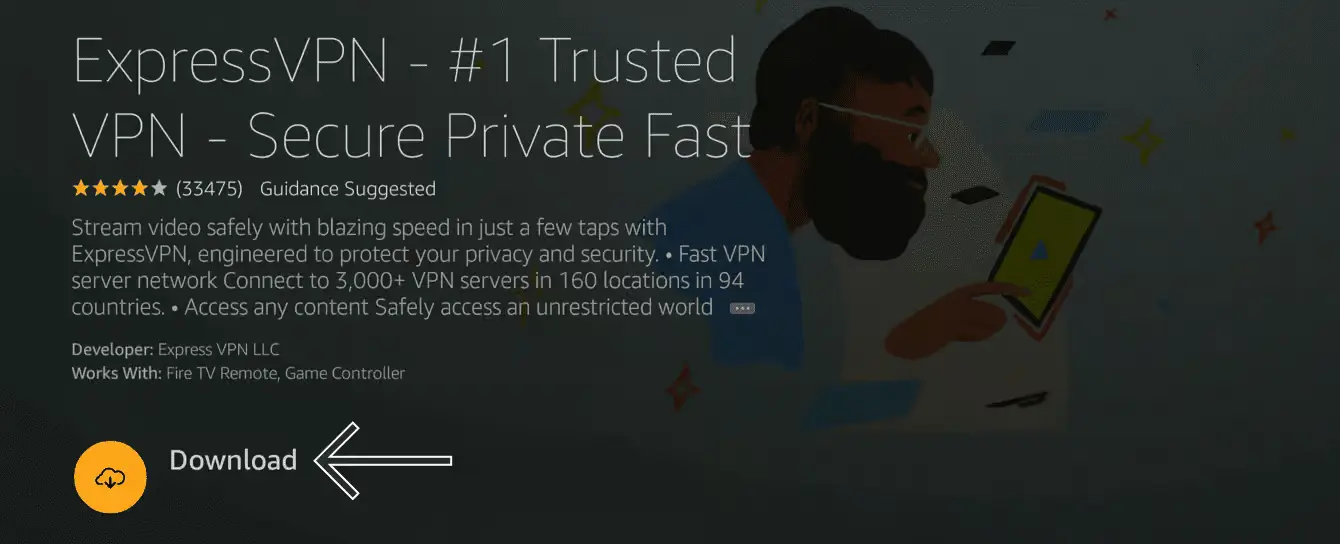
Step 3. Launch the VPN App and Log In
After you have downloaded and installed the VPN app, you need to launch the app and log in using your VPN account credentials.
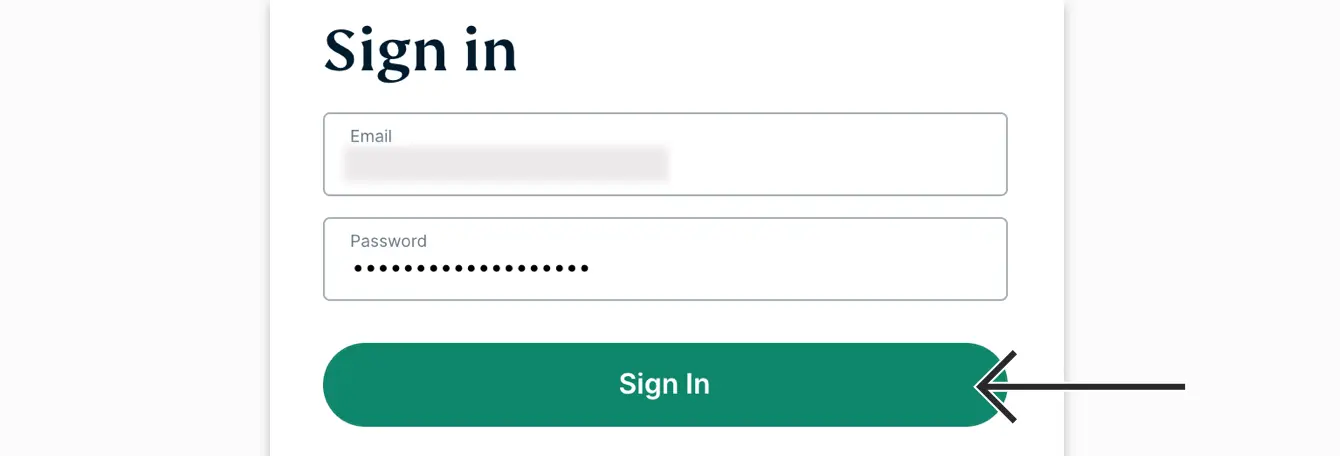
Step 4. Connect to a VPN Server
Once you have logged in, you need to connect to a VPN server. Most VPN apps have a list of server locations that you can choose from. It's recommended to choose a server that is geographically close to your location for optimal performance.
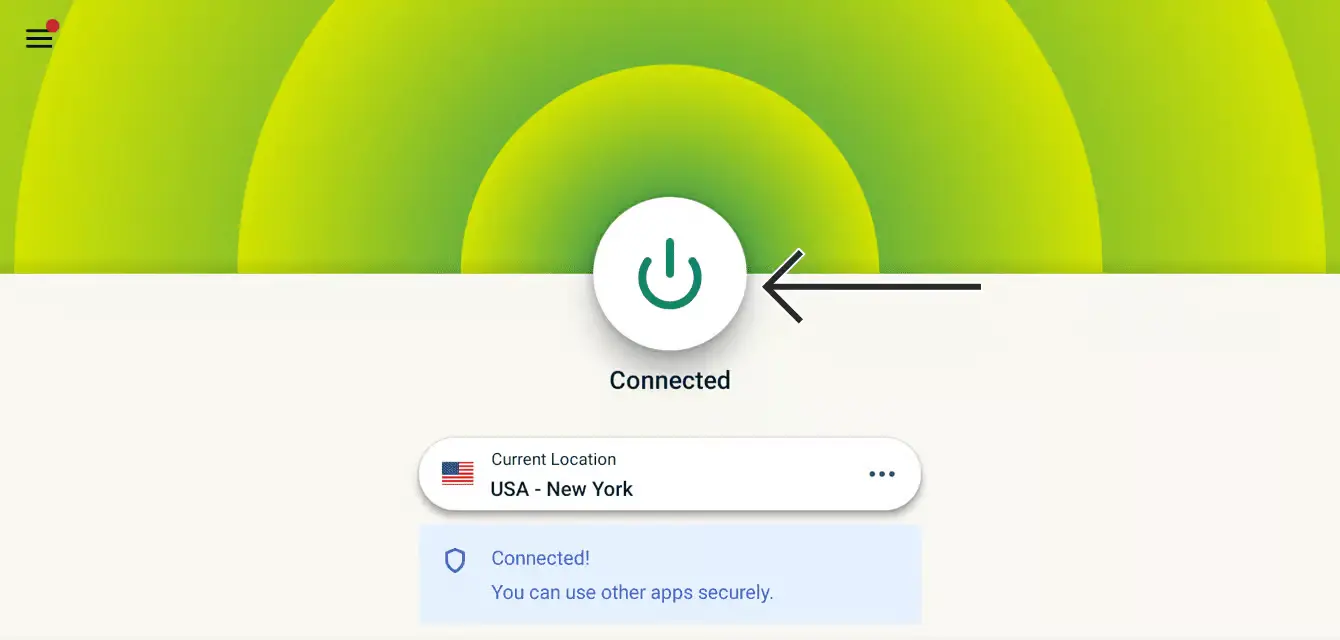
Step 5. Enjoy Secure Streaming
After you have connected to a VPN server, you need to verify that your connection is secure. You can do this by checking your IP address and location using a website such as whatismyip.com.
If your IP address and location have changed, then your VPN connection is working correctly.

Congratulations, you have successfully set up a VPN on your Firestick! Now you can enjoy secure and private streaming without any restrictions or geo-blocks.
FAQs
While there are some free VPNs available for Firestick users, these services often have limitations in terms of security, speed, and server locations. It's generally recommended to use a reputable paid VPN service for the best performance and security.
Yes, using a VPN with your Firestick is legal in most countries. However, it's important to note that using a VPN to engage in illegal activities is still illegal, even with a VPN.
Above mentioned VPNs offer dedicated apps for Firestick that can be easily downloaded and installed from the Amazon Appstore. Alternatively, you can set up a VPN on your Firestick manually by configuring the device's network settings.
Yes, most VPNs offer a range of server locations that you can connect to from your Firestick. This can be useful for accessing content that may be restricted in your region or for improving your connection speeds.
#Transparency Disclosure
Privacypapa helps users to choose best VPNs with our guides, reviews and comparison of different VPNs. It is maintained and run by tech & security experts. We have to cover our hosting and content cost as well as make some profit from referral fees from the vendors we feature. We are honest in our work and our editorial team writes reviews on the bases of our tests and we rate them according to our visitors’ and experts' opinions.
About Us
Privacypapa is a leading cybersecurity website that provides up-to-date and practical information on the latest threats, trends, and best practices in cybersecurity. With a team of experts dedicated to safeguarding your privacy and security online, Privacypapa offers reliable tips, reviews, and guides to help you protect your digital assets.
Copyright © 2021-2024 privacy-papa.com






