Most well-known VPNs rarely provide a free version, but Windscribe does. It also offers a wide range of features at a low price and keeps you secure with top-notch encryption options. Along with its easy-to-use client interface, it comes across as a good VPN, but how good are we talking? Let’s take a deep look at it.

Windscribe vs. The Five Aspects
There are five main aspects when reviewing a VPN for use. Whether or not a VPN is reliable is generally decided by checking its functionality among these five aspects. These aspects are as follows:
- Privacy & Logging
- Security Features & Encryption
- Speeds & Servers
- Torrenting & Streaming
- Additional Features
Aside from these five, there are also other aspects such as Compatibility, User Friendliness, Pricing, and Customer Support. They will be included once we’re done testing Windscribe for the big five. Let’s get started with Windscribes Privacy & Logging review.
Windscribe – Privacy & Logging
As we all know, privacy is one of the most important benefits of using a VPN. Keeping you hidden from any sort of government surveillance as well as other prying eyes should be the task of any reliable VPN – and making sure that even the VPN does not keep tabs on your digital activity. How well does Windscribe do it?
AES-256 Encryption
Windscribe offers military-grade AES-256 encryption that is also used by the NSA to protect top-secret data. It also provides a 4096-bit RSA key which changes every session. Your online activity will be safe even if one key gets into the hand of a snooper (highly unlikely).
That’s not all, Windscribe also limits the chance of any data leaks by limiting IPv6 traffic and redirecting DNS requests through a VPN tunnel. It also has a kill switch designed to protect your online activity in case the VPN connection abruptly drops.
Logging and RAM-Only
Unlike other VPNs, Windscribe keeps its privacy policy quite short and simple. Apparently, only the minimal required data is stored by Windscribe. Most of the data kept are generally harmless and are for maintenance purposes. You can easily make a new email solely for Windscribe and use cryptocurrency as a payment method for more anonymity.
- Username
- Bandwidth used
- Timestamp of last activity
- Transaction ID of the VPN purchase
Windscribe also stores some information on their server’s RAM when you are connected to the VPN. However, this data is wiped off every time your session ends. The data is as follows.
- OpenVPN/IKEv2 Username
- Time of Connection
- Amount of Data Used
Aside from this, Windscribe also stores the number of parallel active connections when you are connected to a server. This is put in place to prevent rampant abuse and account sharing. It also keeps a counter for data upload/download when the VPN is used.
They also offer to erase every data that they have on you aside from the username, password, and email in case you decide to not use their service anymore. They have also provided a transparency report that gets updated in real-time.
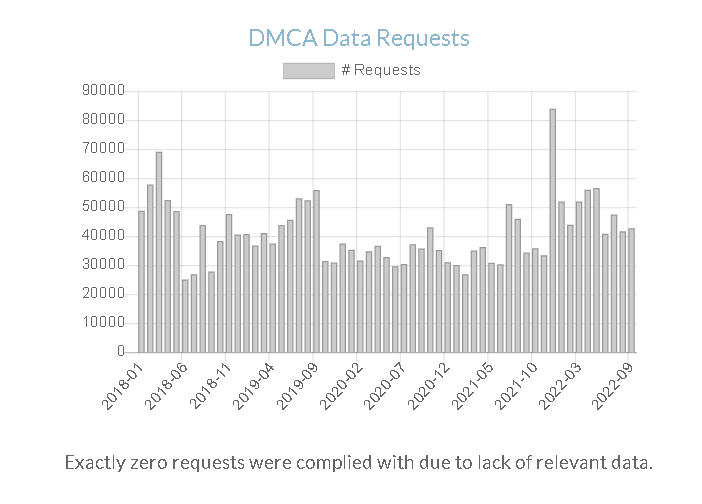
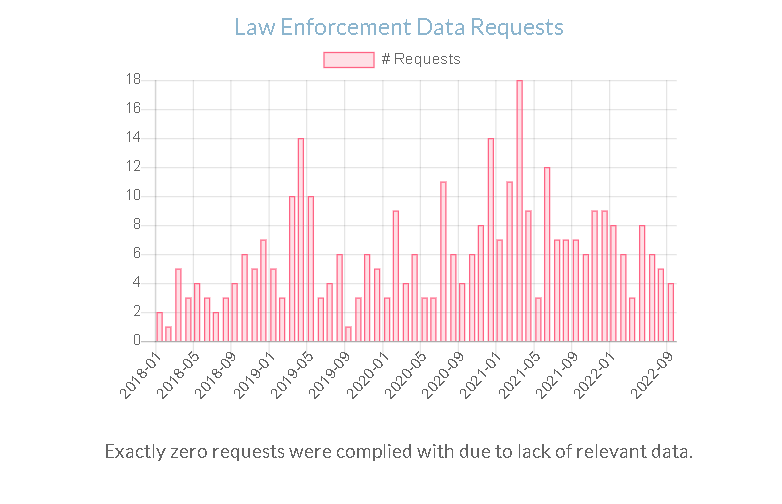
Windscribe also states that they do not store data on what IP address is assigned to you. This explains why zero requests have complied in both the reports – there is simply no data stored on your activities. Put simply, there are no issues with Windscribe in terms of privacy – you will be safe.
However, it would be pretty great if Windscribe were to follow in the footsteps of other VPNs that have had their no-logging policy independently audited. That will put people at ease and reassure them that their digital identity is as safe as it can be.
Jurisdiction
The jurisdiction of the VPN also matters highly when it comes to privacy. Windscribe lies under Canadian jurisdiction, which is, unfortunately, a part of the Five Eyes Alliance – cooperation between five countries to exchange surveillance data on its citizens.
Thankfully, we do know that Windscribe does not collect any harmful data, though it would definitely have been better if it was based out of the five eyes alliance. Overall, we think that there is adequate privacy and protection provided by Windscribe to its consumers.
Privacy & Logging – Pros and Cons
Windscribe – Security Features & Encryption
As mentioned earlier, Windscribe currently uses the industry standard military-grade encryption called the AES-256. It also supports the most trusted protocols such as OpenVPN, IKEv2, and Wireguard. These protocols are the most trusted as well as popular in the VPN industry.
Encrypted Connections
Windscribe uses a secure SHA512 authentication key which is designed by the NSA. It has since undergone many improvements and is currently one of the safest forms of cryptographic hash functions. A 4096-bit RSA is also used for the handshake along with the Perfect Forward Secrecy operation.
The Perfect forward secrecy operation ensures that the encryption keys are not reused. This operation is very helpful in protecting your digital activity. If your encryption key somehow gets hacked (very unlikely), the hacker will only be able to decrypt your current VPN session – which will be useless once you disconnect.
Protocols
Windscribe allows you to switch between UDP and TCP OpenVPN. These are two different forms of protocols that affect your speed and security. UDP is faster than TCP, and TCP is more secure than UDP. You can switch between these two forms depending on your needs – UDP for gaming and TCP for stability.
Windscribe uses the IKEv2 protocol by default across all platforms. While IKEv2 is reliable, it is mainly used for mobile connections. On a desktop or laptop, OpenVPN or WireGuard would be better choices. You can easily switch protocols on the “Connection” Tab.
In-built Firewall
Windscribe also offers a unique Firewall setting that works like a kill switch. A kill switch cuts off your internet access if your VPN connection abruptly drops. The firewall functions in a similar manner but way better than a normal kill switch.
The kill switch will first have to detect the VPN connection drop in order to cut off the internet access – which could result in small data packet leaks. On the other hand, the Firewall blocks all connections outside of the VPN tunnel – in three different modes (Automatic, Manual, Always On).
Hence, the in-built firewall provides more security against DNS and IP leaks.
Double-Hop
One can never be too safe, which is why Windscribe also offers the double-hop feature. This feature allows your connection to bounce through two VPN servers instead of one – you get double the security. Naturally, having your traffic travel through two VPN servers does not come without an expense (speed).
Split Tunneling
Like other top-end VPNs, Windscribe also offers split tunneling. This feature is used when you only want a certain app to connect through the VPN. For example, you may want to use banking services on one browser but also keep your VPN on for general protection.
Split tunneling will exclude the browser from the VPN connection, but also keep your VPN on for other applications.
R.O.B.E.R.T Suite
R.O.B.E.R.T is Windscribes personal security suite. It works as an ad-tracker and malware blocker. It works on the DNS level, keeping you safe from all third-party trackers and other harmful malware. It provides you with eight different in-built blocklists.
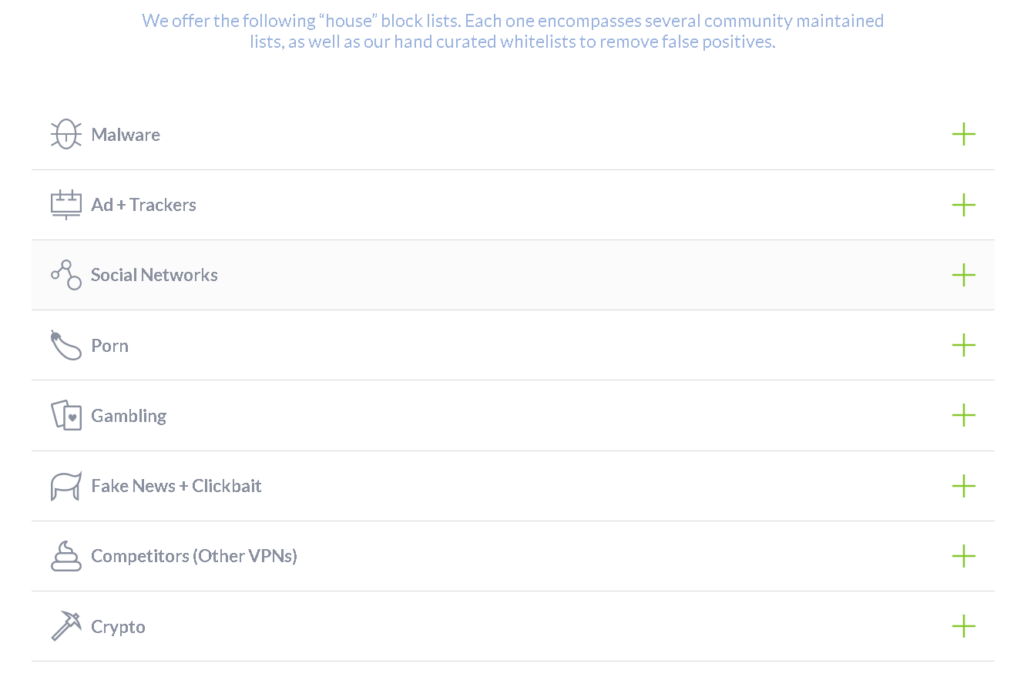
With this, you can selectively block anything that you do not want to access – or let your kids access. R.O.B.E.R.T does have a drawback though – it might block satire parody headlines from reaching you. If you’re into humorous headlines, you can simply decide to leave Fake News + Clickbait blocklist off.
Leak Tests + Additional Details
Windscribe does not suffer from IP and DNS leaks, which can be confirmed when you put it through a leak test online. The Windows and Android applications of Windscribe are also 100% malware free – as tested by Malwarebytes and the Exodus Tool.
There are only two trackers on the Windscribe Android app – both of which are responsible for dealing with bugs and crashes. Windscribe is not the only VPN to have these – ExpressVPN has the same number of trackers on their Android App.
The only difference here is that Windscribes online application is not open-source. Upon checking the permissions of the app, you may notice that Windscribe has access to your GPS and location. This is probably for the “Fastest server” feature – though other VPNs with the same feature do not require it.
2021 Security Breach
Unfortunately, Windscribe had a security breach in 2023. Ukrainian authorities had seized two of their OpenVPN servers as part of an investigation. It was found that these two servers were pretty outdated and unencrypted. This means that in that time, the authorities could have had access to its user’s traffic.
Thankfully, no VPN traffic was monitored. The worrying part is that Windscribe was aware that the two servers had an outdated configuration – but did not act on it. This has reflected poorly on its customer base. Windscribe has since then shown intent to carry out security audits.
The good part is that due to the Perfect Forward Secrecy operation, the authorities were blocked from being able to access past VPN traffic data. Nonetheless, the security breach was pretty concerning, and we hope Windscribe will soon get audited.
Security Features & Encryption – Pros and Cons
Windscribe – Speed & Servers
When it comes to speed, most average VPNs will lag behind by over 60% of a drop in their average network speed. On high-end VPNs like ExpressVPN, we can easily expect a loss of less than 15% on local servers, but what about Windscribe?
Windscribe provides good speeds. Upon doing some research, we found that Windscribe network speeds can drop by 20% or less than average speeds. Put simply, Windscribe is pretty fast. There are several reviews of speeds barely dropping when connected to a local server.
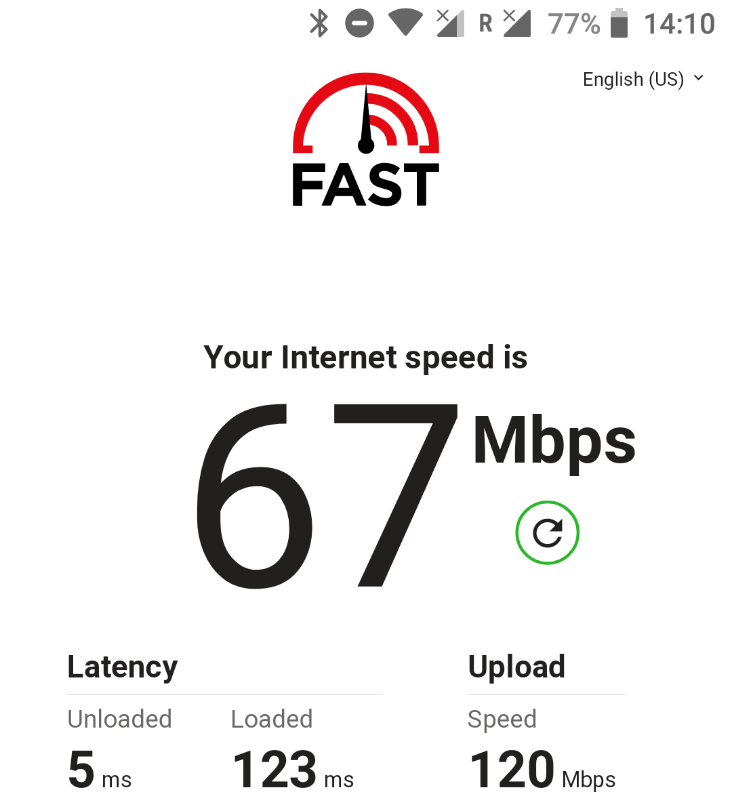
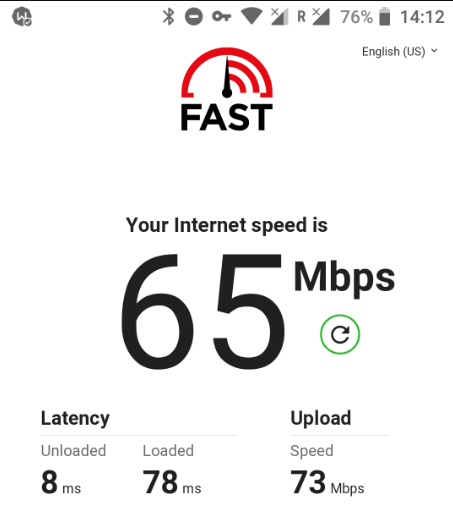
Source: Reddit User Speed Before and During VPN Use
The speeds are ideal for streaming in 4K and HD, but that’s only on the local servers. Windscribe may underperform on international servers. A drop of more than 40% can be expected if you are connected to an international server. Put simply, while Windscribe may be fast on local servers, it is not as fast as the top VPNs on international servers.
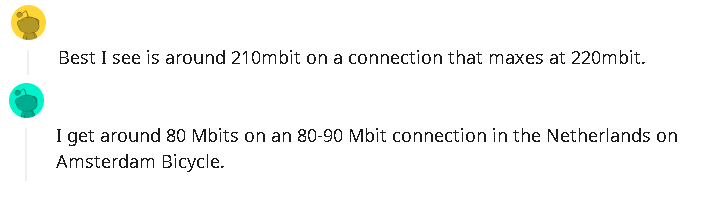
However, it is important to note that Windscribe is also reliable. On the local servers, you will receive the highest speeds with the lowest pings – and the connection will be very stable. This is ideal for gamers that have a hobby of playing geo-blocked games.
Fastest Protocols
While some results may vary when testing your speeds with different protocols, it is assumed that IKEv2 and WireGuard are the fastest protocols on Windscribe. As we know, TCP is very secure but it lacks speeds, and UDP is pretty fast but it lacks security.
It would be wise to stick to a protocol that offers the right balance unless you know what you’re doing. WireGuard and IKEv2 provide both speed and security with a good balance.
Gaming
While Windscribe is really good for gaming when connected to a local server, it may not be as good for cloud gaming – games that are streamed instead of being downloaded. You may experience lag when using Windscribe for cloud gaming, especially on GeForce Now.
It is recommended that you use ExpressVPN if you’re into cloud gaming, or like fast speeds in general.
Servers
Windscribe offers 110 server locations in 68 countries which are only available on the premium app. That is a good amount of server location as it provides good coverage. Windscribe refuses to speak on the number of servers it has, and we don’t have an estimate.
A 110-server location means you can pick servers on a city-wide level. The downside to Windscribe’s Servers is that they use rented servers. This is not very uncommon, but WindScribe would definitely offer better security if they owned their servers.
WindScribe also offers great coverage in East Asia and Canada. Countries like Japan, South Korea, and Singapore are well represented. They even offer virtual servers for places like Hong Kong. The most coverage goes to Western Europe and North America.
Static IP Addresses
Windscribe also offers static IP Addresses for a price. These IP addresses are good for websites, as the IP does not change every session. There are ten data center IPs in six countries that are offered for an additional $2 per month. They also offer residential IP addresses that are pretty good for streaming, and since they appear to be residential – you don’t have to face any Captchas anymore.
Speed & Servers – Pros and Cons
WindScribe – Torrenting & Streaming
Torrenting and Streaming are major reasons why people use VPNs. Having access to geo-blocked content throughout the world is a great thing, and nobody likes having to pay for premium content when it can be accessed for free. How well does Windscribe provide both?
Torrenting
Windscribe also allows P2P traffic for torrenting on most of its servers – except Canada. Canada has strict copyrighting laws, and it being based in Canada does not really help. While most of its servers support torrenting, the ones that don’t have a “P2P” icon right next to their name.
Torrenting Speeds
The speeds for torrenting are pretty good and comparable to other high-end VPNs. As Windscribe has many P2P servers throughout the world, it maximizes your experience of good file-sharing speeds. An average download speed of more than 5MiB/s is expected.
Port Forwarding
Windscribe allows has a port-forwarding tool if you’re a pirate. Seeders will benefit a lot from its port forwarding tool – providing more speeds for upload and download. However, It is recommended that you stay away from torrenting on the Canada, UK, and US servers.
Torrenting Risks
Canada’s strict torrenting laws make you liable for a fee of up to 5000 CAD – it’s a good idea to stay safe. The reason it isn’t recommended to torrent on the servers of Canada, the US, and the UK is simple – Windscribe is Canada-based and a part of the Five Eyes Alliance.
Streaming
While most VPNs struggle to bypass Netflix’s VPN blockers, Windscribe thrives in it. It may be one of the only VPNs that help you access over 32 different Netflix libraries. Even the free version of Windscribe can get this done, though you may not have access to all 32 of the servers as a free user.
Netflix
Windscribe allows you access to over 32 different servers on the premium version. It also helps you unlock the three major libraries that are hard to access with a VPN – US Netflix. Japan Netflix, and UK Netflix. The free server locations exclude the US Library, but you can still access the UK, Germany, and France.
Windscribe also offers great speeds for streaming, making it one of the best VPNs for Netflix use. But does it offer more than Netflix? Yes. Windscribe works very well with the following streaming platforms.

Amazon Prime Video, Disney+, Hulu, Now TV, Peacock, Youtube, DAZN, HBO Max, ITVHub, Paramount+, Sky.
Windscribe is also of the few VPNs that lets you access DAZN libraries. Nine DAZN libraries can be accessed through Windscribe – which is probably the highest number of libraries compared to other VPNs. Not to mention, It also lets you access BBC iPlayer on the UK servers.
Torrenting & Streaming – Pros and Cons
WindScribe – Additional Features
Everyone likes having different kinds of features for different needs. We’ve already gone through many features that Windscribe offers, but there’s more. There are several more features offered that help you in terms of security and streaming.
Botnet Prevention
A botnet invasion is an attack on your device by many computers that have access to it due to malwares or phishing. WindScribe offers protection against these attacks by automatically blocking them – you won’t have to worry about any network-related invasions.
Secure Hotspot
WindScribe has this amazing feature of turning your device into a hotspot. It creates a hotspot VPN connection on your computer that can be connected to by other devices, and your friends and family can surf restriction-free without having Windscribe installed.
Location Warp
One very helpful feature that helps you bypass geo-blocking is location warp. Sometimes, a changed IP address isn’t enough – the websites or streaming platforms may try to check your physical location through the GPS module or your WIFI SSID. Location warp provides false GPS data to make it look like you are physically in said country.
Time Warp
Similarly, some websites or streaming platforms try to look at your time-zone to ensure that you are in the specified country. Windscribe changes your time-zone details to fool the websites or streaming platforms. This feature is very helpful for accessing geo-blocked content as well.
With this fleet of features offered by Windscribe, you’re sure to have a great VPN experience.
Additional Features – Pros and Cons
WindScribe has performed pretty well with the five aspects, we’re left with its compatibility, user-friendliness, and pricing – all of which can now be covered. How many devices does Windscribe support? How hard are the applications to install and use? Is the customer support good? Let’s find out.
WindScribe – Device Compatibility
WindScribe is available on most major platforms that are used. Let’s take a look at every application that it has to offer on several platforms. From Windows to special applications specially crafted for use with Amazon Fire TV and everything in between.
Operating Systems
The two major operating platforms, Windows and Mac, naturally have their own applications for WindScribe. Both the applications are very identical, except the Mac version is missing the “always on” feature for the Firewall. This could simply be due to Mac not supporting the feature.
WindScribe also supports the other major operating system – Linux users on Fedora, Ubuntu, Debian, CentOS, and more. However, like many other VPN applications, WindScribe doesn’t offer a GUI on Linux – everything can be done with command lines and text.
Mobile Devices
WindScribe is available on Android as well as iOS. Like the desktop versions, both of them are nearly identical to each other. The applications offer protocol support for IKEv2, WireGuard, and OpenVPN, and many other security features such as network whitelisting, split tunneling, and voice assistant support.
WindScribe also provides a design option that lets you pick a custom color scheme for the application. However, there are some differences (or drawbacks). The stealth feature is only available on Android, and the Secure Hotspot feature is only available on iOS.
You also cannot change languages or access the WSTunnel and proxy settings on both applications, so there’s that.
Browsers
WindScribe also offers support for major browsers – Chrome, Firefox, and Opera. The features provided by these extensions are more than what any other VPN provides. For example, you can use the same servers that you use on desktop applications.
Most of the security features are available on all of these extensions, including R.O.B.E.R.T. You can also alter your location and time zone with the Location Warp and Time Warp features. However, split tunneling and kill switch are not provided on the extensions – as it is simply not possible.
Keep in mind that the extensions do not give you the amount of protection the applications do, as you are protected only on the browsers and not the whole device – your traffic is not encrypted. Always use the extensions with the application for maximum security.
Routers
Like other VPNs, WindScribe also supports installation and use on routers. This helps you protect all internet activity that is connected to the router. For example, you can have encrypted protection on PlayStation 5, Xbox One, and even Nintendo Switch despite not having applications on them.
There is an easy installation guide provided on their websites for DDWRT, Tomato, and Asus routers, making it easy for a layman to install the VPN on their router. WindScribe also provides a service called the ControlId that works as a SmartDNS. However, it is more of a paid add-on rather than a free service provided alongside router functionality.
Native Applications
WindScribe also provides native applications for Amazon Fire TV and Nvidia Shield. While these applications are great, they aren’t fit for smart TVs. This is mainly because of the design and the lack of features that can be accessed. In terms of protocols, OpenVPN UDP is offered by default – with the option to switch between TCP, Stealth, and WireGuard.
It does offer split tunneling on the TV, which is pretty rare and unique. It also has an option that sends local logs to WindScribe, which is not really recommended for privacy purposes. Overall, it’s a good application for the TV – but there are better ones.
Device Compatibility – Pros and Cons
WindScribe – User Friendliness
Now it’s time to take a look at how user-friendly WindScribes applications are.
Graphical User Interface (GUI)
In general, we find that WindScribe is very easy to use with its helpful GUI that is compact yet filled with features. For example, the GUI of the Windows and Mac applications is pretty small in size, which can be expanded based on what you need to access.
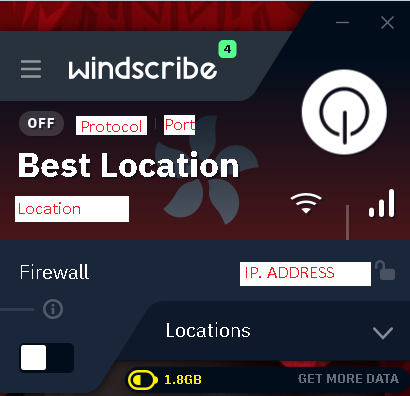
The base GUI offers all the basic information about your network. Your current IP address is displayed, with the protocol you use along with the port. The three lines on the top left have five tabs that can be easily configured to your liking.
General Tab
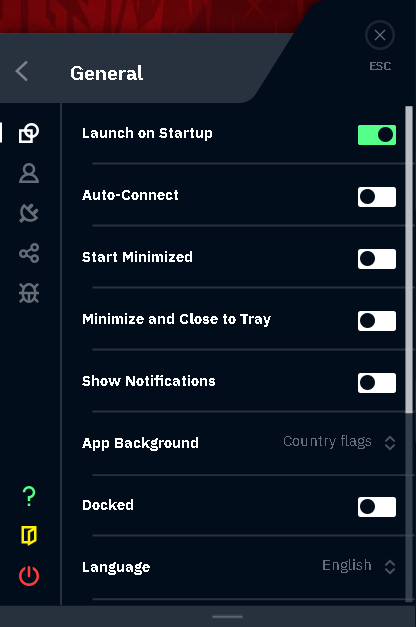
The general tab allows you to configure your application, settings like launch on start-up, auto-connect, and the like are included. You can also use options that help you turn off country flags or notifications. Most of the settings provides in this tab are for the consumer to use the app better.
The Docked feature will dock your application to the right bottom (taskbar) of your windows for easy access while also providing a compact design.
Account Tab
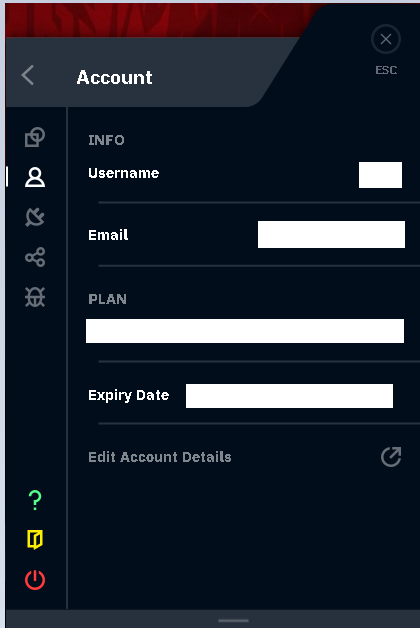
The account tab displays your account details such as username, email, and the current plan you are using. It also has a button that redirects you to your account page on the browser, making it easier for you to edit and change your user details.
Connection Tab
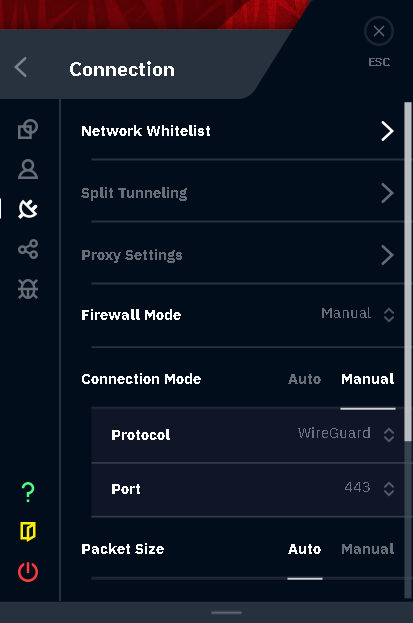
The connection tab is for configuring the VPN to your needs. The place where you set up split tunneling, network whitelisting, proxies, and firewall functionality. You can also change your connection mode and packet size. It also helps you configure many other features that are provided.
Share Tab
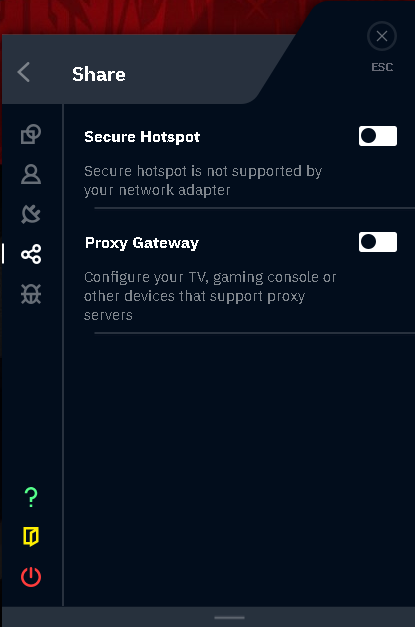
The share tab is for features that allow you to connect to devices that do not have native applications. This is where you can access the Secure Hotspot feature as well as the Proxy Gateway function. With this, you can connect your gaming consoles to stay protected.
Debug Tab
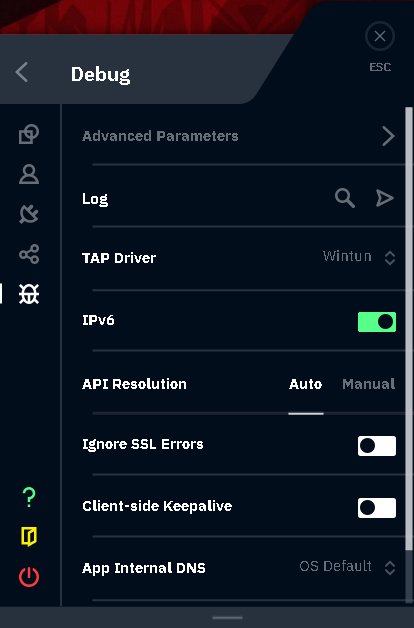
The Debug tab is generally for the developers to help them see any issues, but you can use it too. This can be used to set an internal DNS (OpenDNS, Google, OS Default, etc) if your device has any issues with connecting to the VPN servers.
All of the settings are quite easy to configure and use. Windscribe also offers to import OpenVPN config files, which is helpful to people that use multiple VPNs and have their own configurations for the servers. Using this feature means you won’t have to bother with other GUIs.
User Friendliness – Pros and Cons
WindScribe – Pricing
It’s finally time to look at the pricing of WindScribe for all the features that it provides. We already know that it provides a free version, but let’s get into the details of all the plans.
Free Version ($0.00)
WindScribe has stopped providing free premium trials, instead, you get a free version. The free version gives you a data allowance of 10GB if you provide an email when signing up. Otherwise, you are left with 2GB of data transfer to spend.
Compared to many other VPNs that allow free versions, WindScribe is probably better. It offers 11 countries in the free version (North America, Hong Kong, and Europe), which is more than what others provide.
Monthly Plan ($9.00)
The monthly plan of WindScribe is offered at $9/mo. While nine bucks a month may seem a bit expensive, ExpressVPN and NordVPN both lie between $11 – $13 a month. It’s still cheaper compared to other VPN’s out there, which is nice.
Yearly Plan ($5.75)
The yearly plan of WindScribe is offered at $69 per 12 months, which is $5.75 monthly. This is still slighty cheaper than other high-end VPNs that lie in the range of $6+. However, it is advised that you only purchase WindScribe after using the free verison for a while.
This is because refunds are only available for up to three days of purchasing. You will also only get a refund if you have used less than 10GB of data allowance – so there’s that. WindScribe is not very good at it’s refund policy compared to the rest of the game.
Build A Plan ($1/Location)
WindScribe is unique in the sense that it offers a Build A Plan option. You can select the servers that you would like access to, and pay a dollar for them. All servers at priced at $1 per month, and you also have the option to get R.O.B.E.R.T for an additional dollar.
This can be used in a nice way, as you get 10GB of data allowance for signing up with your email ID. Building a plan with US and UK locations for $2 a month gets you 30GB of data allowance. Add another dollar to upgrade to unlimited data – you only get billed $3 per month (not per year).
There’s more – WindScribe offers a ScribeForce option. It works like a team account consisting of five members. All five members only have to pay $3 each to use WindScribe. This is pretty helpful for family and friends or small organizations.
WindScribe also provides options to purchase a static IP address ($2) and residential IP address ($8). There are multiple payment options, ranging from credit cards to cryptocurrency. Overall, WindScribes pricing lies in the gray range.
It is not expensive, but it’s not cheap either. However, it can be cheap with the build-a-plan option, and it can be expensive with residential IP addresses. It’s basically every single range of price rolled up and crammed into one service.
Pricing – Pros and Cons
WindScribe – Customer Support
WindScribe also offers customer support though it isn’t 24/7. However, they do provide a chatbot named Garry, which can be quite confusing sometimes. It would definitely be helpful if WindScribe provided live-chat customer support as many other premium VPNs do.
The email support of WindScribe is pretty decent, but it may take up to 24 hours to get a reply back. Sending the email isn’t a big task, the chat screen will ask you if you require human assistance and will guide you through a ticketing system.
The good part about WindScribe is that all of their answers come directly from experienced and knowledgeable team members, rather than outsourcing its support. This means that all of your queries will be solved by professionals that know exactly how to solve them.
One other good thing is that WindScribe offers guides and other helpful resources through a searchable knowledge base. It also has its own dedicated subreddit where you can communicate with other users, which is helpful in gathering solutions that other users also face.
Customer Support – Pros and Cons
WindScribe – Conclusion
WindScribe is a great VPN that passed all of our reviews. It definitely could offer faster speeds on its international servers, but there are no issues regarding its security features. Sure, the 2021 Server Seizure caused some damage to its reputation, but they have since ramped up on security and have promised to make it better.
WindScribe being based in Canada may be an issue for some, but there are transparency reports showing that they are unable to comply with the law enforcement agencies due to a lack of data. It’s safe to say that your data is not being collected or leaked by WindScribe to the government. WindScribe also has plans to get audited, which will put its user at ease.
With the encryption features and the protocols offered, we’re sure that WindScribe does not lag in security. All major secure protocols are offered, and features like Double Hop only keep you safer. The inbuilt firewall can work 24/7, and R.O.B.E.R.T keeps you safe from any online threats.
In terms of streaming, WindScribe is really good at bypassing geo-blocks. Features like Time Warp and Location Warp ensure that you are completely perceived to be the country that you select to be. You can unlock up to 32 libraries on Netflix and 9 DAZN libraries. All major streaming platforms are supported.
WindScribe also offers device compatibility for all the major operating systems. It has great applications for both Android and iOS as well. In all of the applications, you’ll notice that the GUI is pretty sleek. It has a compact design that is filled with arrays of features.
While the pricing can be confusing to some, it’s pretty simple. The monthly option is slightly cheaper than the other high-end VPNs, whereas the yearly option is slightly more expensive than the rest. They have a nice middle ground called Build a Plan which comes out cheaper ($3) per month than other high-end VPNs.
Overall, WindScribe is a great VPN that provides great security, good speeds, and great functionality.
