In this age where everyone’s digitally connected, we need to ensure our safety and privacy online. Many have fallen victim to cyberattacks – losing their accounts, data, and even financials as a result. So, how exactly can one stay safe? Let’s find out.

It’s no wonder that more and more people are discussing cybersecurity. The internet has become an integral part of our lives, and we need to stay safe and secure – now, more than ever. Let’s ensure our safety by following some helpful cybersecurity tips.
1. Educate Yourself About Cybersecurity
Knowledge is power, and to be powerful in this digital world, you should have a general awareness of cyberspace. In other words, to stay safe online – you must understand the different types of cyberattacks.
There are three main ways that attackers can attack you online.
1. Malware – A malicious program that can damage your computer and steal your personal data; These are quite common throughout the internet.
2. Phishing – These are emails or websites that appear to come from trusted sources like banks and social media, but they aren’t; They generally carry malicious links or attachments that infect your computer.
3. Data Theft – This occurs when your personal information reaches someone else’s hands, like credit card numbers or login credentials.
2. Be Aware of Suspicious Files and Mail
One way to stay safe on the internet is to be aware of suspicious files and emails. If you receive an email, and you don’t recognize the source or see a file that seems out of place – do not open it. Investigate it thoroughly before doing so.
If you can’t find any information about the sender or the email; flag it as suspicious and contact Cyberspace Security Alliance (CSA) regional office or the National Cybersecurity and Communications Integration Center (NCCIC).
Beware of phishing scams; Phishing scams are emails that appear to come from a trustworthy source, such as your bank or email account provider; But in reality, they contain malicious content to steal your personal information.
The easiest way to figure out whether an email is a phishing scam is to look at the email it was sent from; For example, if the real bank email is abc[email protected], a phishing email would come from abd[email protected].
Always be suspicious when receiving an email you don’t know or recognize. It is never a good idea to provide personal information in response to an email solicitation unless you want it.
3. Use Strong Passwords and Change Them Periodically
You can do a few simple things to help keep yourself safe when using the internet. First, make sure your passwords are strong; Second, change them regularly and never reuse the same password across different sites.
Use Strong Passwords
If your passwords are weak, you’re risking it all; A strong password is the only way to keep your personal information safe.
To create a unique password for each site, use uppercase and lowercase letters, numbers, and symbols. When you add that in with at least 8 randomly generated characters, it becomes nearly impossible for hackers to crack!
Change Them Regularly
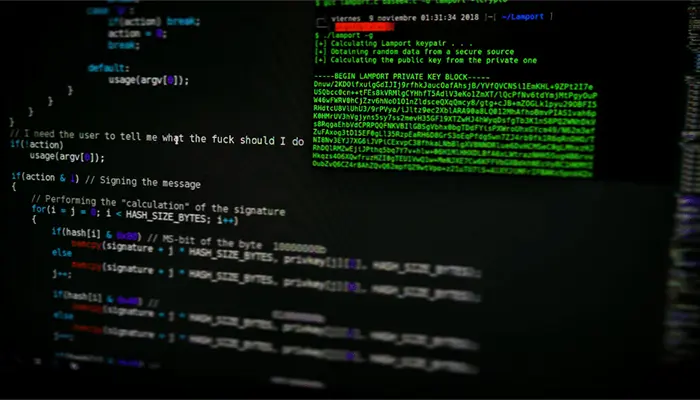
Another important step in keeping yourself safe online is changing your passwords regularly -every 3-4 months is usually a good rule of thumb. This will help decrease the chances of someone tracking down your login information by simply harvesting data from previously compromised websites or accounts.
You should also remember to delete old user profiles and passwords from websites before moving on to new ones – this will help protect against any possible phishing attacks that may occur while you’re logged in elsewhere on the internet.
4. Install Antivirus and Malware Protection
As cybercrime continues to grow, it is more important than ever to take precautions to stay safe online; This is one of the most convincing way to minimize the risk of getting hacked and staying safe online.
Antivirus software safeguard your computer against viruses, spyware, and other types of malware; Regularly updating your antivirus software, makes sure that your computer is shielded from most cyber threats.
Malware protection in Antivirus also helps protect your computer against harmful programs that may infect it without your knowledge; Computer owners need to take crucial steps to protect their personal as well as business data from viruses and malware.
Both antivirus and malware protection software require routine updates to remain effective. Keep up with the latest security releases to protect you from the latest threats.
Read this detailed article that fluently explains the difference between antivirus and malware.
5. Start using a VPN and Firewall
VPNs are a great way to keep yourself safe online; By encrypting your traffic, a VPN assists in protection from cyberattacks. Additionally, by connecting to a VPN through a secure server, you can ensure your data is not intercepted while in transit.
When using the internet, it is important to have a strong cyber security policy. With firewalls, you can protect yourself from online threats; It acts like a wall that blocks viruses and malware from getting into your computer or network.
Read our detailed guide on benefits, why you need a VPN, and a detailed explanation of what is a firewall.
6. Backup Data Regularly

Maintaining regular backups of your data to keep yourself safe online is essential. Regular backups protect you from data loss and enable you to revert to an older version of your data if something goes wrong.
Here are some tips for backup planning:
1. Create A Scheduled Backup Routine – Ensure your computer is configured to automatically back up your data regularly; This will help ensure that you have a copy of your important files should something go wrong.
2. Store Backup Copies Offline – Try to keep your backed-up files in an offline, secure location.
3. Test Your Backups – It is essential to test your backup to see if it’s actually backing up your files.
4. Use Passwords – Just backing up isn’t enough. Add a password to all of your backup files, nobody will be able to access them without your password. More points if your password is randomized, as that will be very hard to crack.
7. Keep Personal Identifiable Information (PII) Private
Protecting your Personal Identifiable Information is the most important cybersecurity tip for staying safe online. PII includes your name, address, phone number, and other personal information.
One way to keep your PII secure is to never share it online; If you have to share it, make sure you only do so with people you trust.
Lastly, be savvy about what information you post online. Don’t post anything that could identify you or that someone could easily find out. And if something seems suspicious or unauthorized, don’t click on it—report it to your network administrator or cybersecurity provider.
8. Use 2-Factor Authentication (2FA)

Like most people, you use the internet for entertainment, work, and shopping; Using the internet can also be dangerous if your cyber security is not up to mark. One of the most important cybersecurity tips to remain safe online include using two-factor authentication and keeping your computer secure.
Two-factor authentication is a second layer of security for your accounts; Think of 2FA as the digital equivalent of a deadbolt on your door and a guard who always knows where you are. Two-factor authentication sends an access code to your phone or another device.
This way, if someone were to steal your username and password; they would not be able to log in to your account without knowing the code.
9. Resist Using Public Wi-Fi For Private and Confidential Activity
Cybersecurity is essential to personal safety and privacy online; There are several ways to maintain security while using the internet, including using public Wi-Fi responsibly.
To stay safe when using public Wi-Fi, be aware of who is nearby and use common sense precautions when logging in or out of websites. Do not share personal information or passwords; be careful about what you post online.
10. Use Updated Apps and Software
There are many ways to stay safe using the internet, like using updated apps and software; If you have an app that you use regularly, update it to protect against known cyber threats.
Additionally, be sure to keep your software up to date as well; This includes both your operating system and applications. Make sure to install updates when available and keep your browser plugins and add-ons up to date.
11. Use Secure Communication Applications
Keeping in touch with loved ones is necessary when living away from home, Yet it is also important to be careful about online communication; I personally recommend using a secure messaging service like WhatsApp or Signal.
These apps encrypt your communication and stop third parties from accessing or reading messages.
Conclusion
Cybersecurity is one of the top priorities for individuals today; Unfortunately, numerous hacking attempts are happening regularly; So it’s necessary to maintain cyber sanitation in protecting yourself from cyberattacks.
In this article, I have outlined 11 essential cybersecurity tips you should keep in mind in 2023; So, if you’re ever worried about the security of your data, follow these simple tips to guarantee that you’re safe and secure.
Check out Common Facebook Scams And How To Avoid Them Now!
FAQ
1. What are the 3 main pillars of cyber security?
authentication, access control, and data protection are the main pillars of cybersecurity.
2. How to keep my PII safe online?
You can do a few things to keep your personal information safe online. Ensure to use a strong password that is unique to you. Also, Log off every time you finish using a site; Last, never share your login information with anyone.
3. How to remain secure when using public wifi?
Always use a VPN when using public wifi; A VPN encrypts all your traffic, making it difficult for anyone to track or spy on your activity.
