Have you ever had your email, bank, or social account password hacked?
I bet you have!!
Phishing can be a pain to deal with and not everyone understands how to prevent it.
In this article, we will talk about the definition of phishing and how you can prevent phishing before it happens.

However, In my treasure box, I will cover🤠
- What is phishing
- How does Phishing work
- Types of phishing scams
- Dangerous Statistics Scams you must Know
- How to prevent phishing scams
- FAQs
- Conclusion
What is phishing?
The word phishing comes from the word fishing. It’s used to refer to deliberately trying to scam you using fraudulent email messages or websites. Such attempts are often designed to trick people into revealing their passwords, bank account details, or other sensitive personal information.
Any company or service that uses email is potentially vulnerable to being targeted by phishing attacks. A security researcher recently shared details on how phishing scams are built and the science behind their success…’Please remember that pirated software carries a risk,’ adds the security researcher.
How does Phishing work?
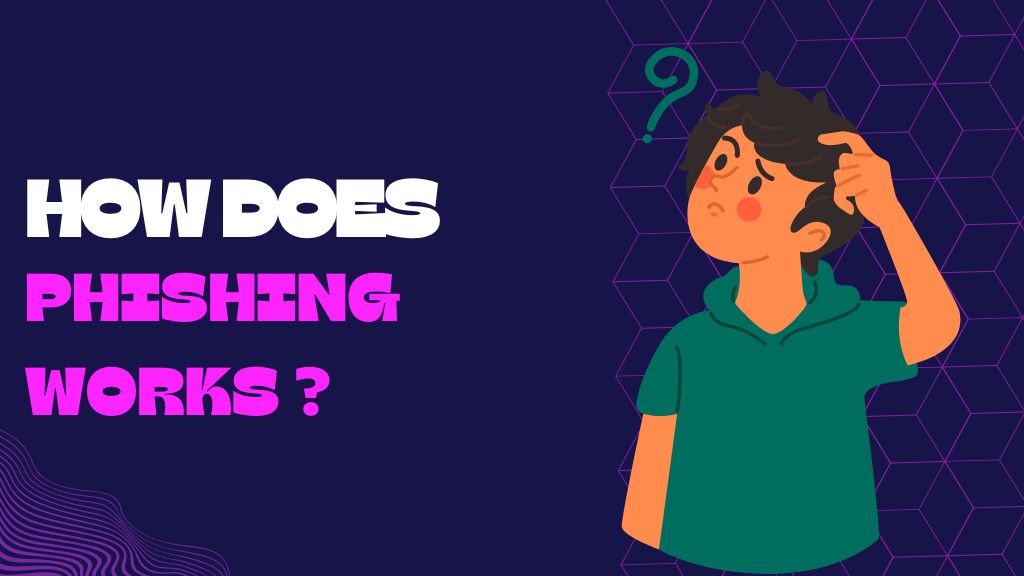
As the attack vectors for a phishing attempt are similar to that of an email, cybercriminals and hackers can be highly successful in targeting consumers through social media platforms. Phishing scams don’t stop at just the emails, so how does phishing work?
- The phisher determines the target audience on which he has to work on. It can anyone on social media sites where people talk to strangers, any organization, etc, and from them, they collect data and then the game begins
- Now the data is with them and they create and make a strategy in which platform they want to attack.
- After that, they send messages that look trustworthy and people get trapped after that.
- Once all the strategies are executed and victims people fill in their information then scammers use their information by making fraudulent purchases or sending messages to people demanding money.
Types of phishing scams
You may be wondering Are there any types of phishing? My friend, you will be surprised to know how many different types of scams you can come across🙄.
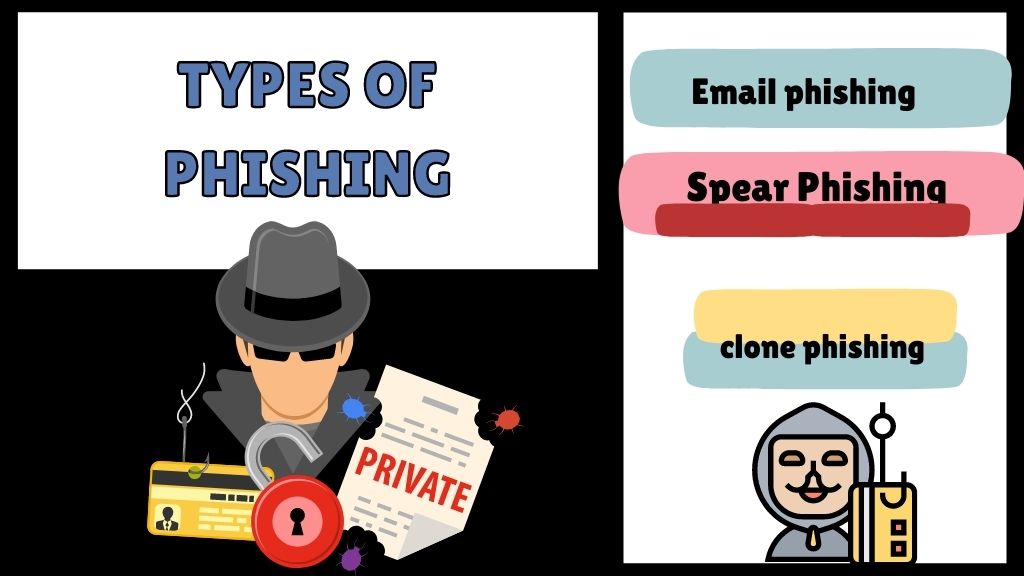
1.) Email phishing
Email phishing is a new phenomenon. And I don’t mean this since the internet was born. I’m talking about the most recent years. Fraudsters are sending millions of phishing emails every day trying to steal our personal information, financial data, or just plain profit from our ignorance. If you’re not aware of email phishing and its dangers, then you’ve come to the right place.
2. Spear Phishing
Spear phishing is a targeted e-mail attack used to gain unauthorized access to sensitive data by luring a victim into clicking on a hyperlink or opening an attachment. spear-phishing attempts are harder for anti-malware software to detect as the attacks can be made to look like they come from common or trusted senders or organizations.
Using a subject line that makes the reader want to click on it, etc. Then the email asks them to click on something or download an attachment or give a password or something like that. Spear phishing is all about being believable. For Example, you got a mail that Mr. Aniket gets 100% cashback on purchasing trousers from Blackberry.
When you open that attachment is there and when you click on that you invite a virus into your device.
3. Clone phishing
The name suggests clone works like the same as the word suggests The Clone Phishing technique is a unique phishing attack in which the attacker will clone an existing website, change the domain name and logo, add their own malicious code, and host their “copy” of the original site.
Dangerous scams Statistics you must Know
In the present era so many countries have faced phishing scams, so it’s my responsibility to show danger is not to keep your data safe through posts.

Source: Microsoft Security Intelligence Report
How to prevent Phishing scams
No matter how good your IT department is, phishing scams still need to be defended against. There are always new and improved scams and methods being developed, so the best way to deal with them is to prevent them from happening in the first place.
1. Use Strong Passwords
Who would have thought that passwords could be so powerful? But sadly, they can also be your downfall if you don’t use strong passwords. Passwords are the key to the kingdom if you think about it. With your password, an evil person can gain access to all the information in your virtual kingdom.
Passwords must include one upper case & lower case respectively and must be with special characters in passwords like # or $.
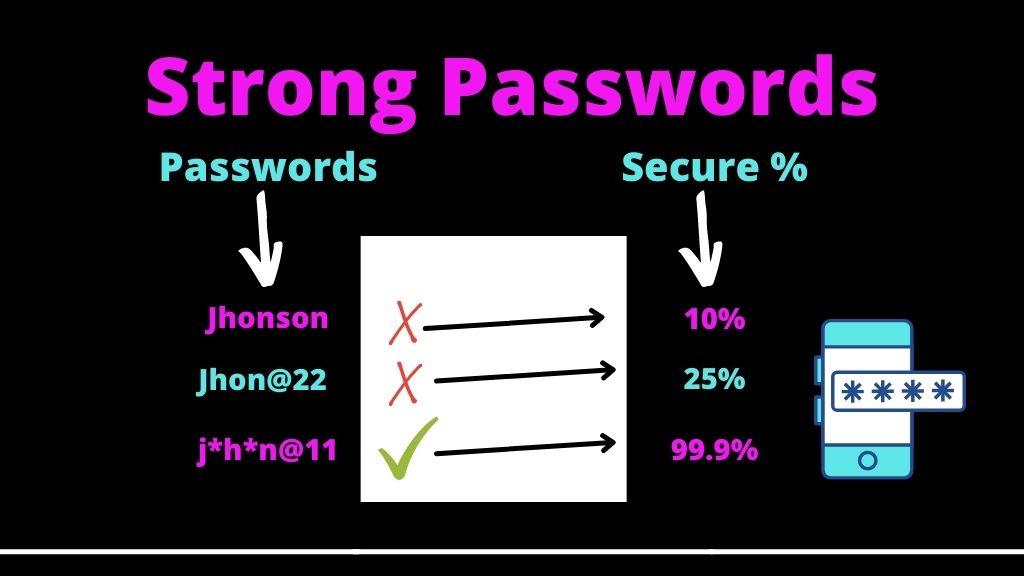
2. Shop wisely
When it comes to shopping online, there’s more than just product selection and prices. It’s also crucial to know how you can prevent phishing scams so you don’t fall for a fake website that’ll steal your information.
Pro Tip: While shopping should check that the website is HTTP or HTTPS if HTTPS is there then it is safe because “s” stands for secured protocol
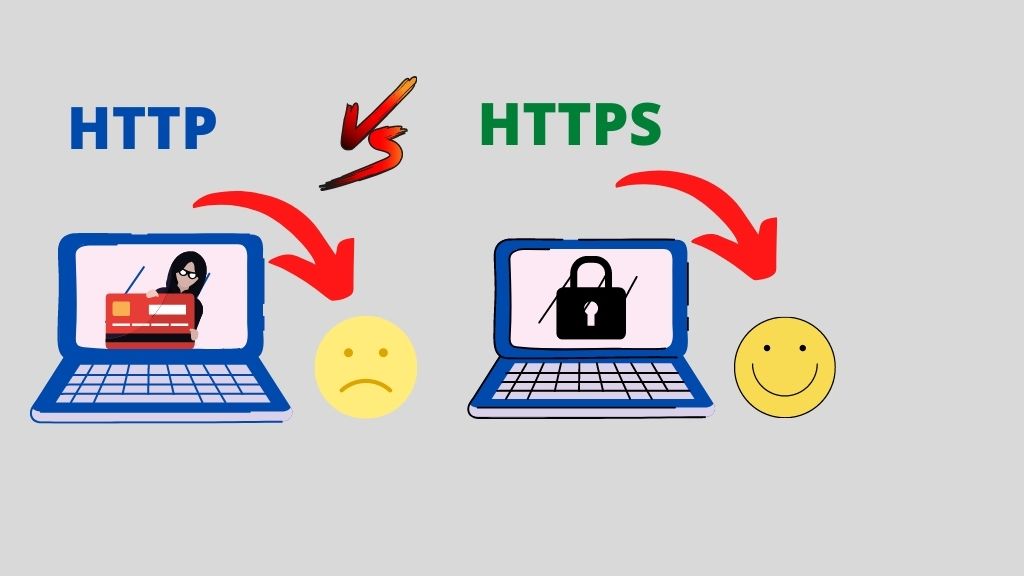
3. Keep Your Computer Updated
Your computers can’t tell you what’s good for them. Someone needs to do it for them, someone that’ll keep their best interests at heart…someone like you! That’s why it’s important to keep your computer updated — especially when anti-virus software comes out with new updates.
ackers always look for outdated services so that they can trick you easily which they prepared based on old versions.
Pro Tip: Don’t ignore the notification and must update all your application while you’re sleeping because at that time your work will not be sacrificed.
How to keep your Computer Updated
- Search and click the window Update Settings on your device

- Then see if your device is up to date if not then update your system

4. Beware of Public Wi-Fi
Public Wi-Fi. Everywhere. We love it and the convenience that it provides us when we need it while we’re out. Right? Wrong. Well, partially wrong. Public Wi-Fi is convenient; its existence gives us the ability to remain connected wherever we go — whether that’s our local coffee shop, a park, airport, or airplane…
But sometimes things appear to be too good to be true. As you know, these days most public Wi-Fi is not secure — which means it can be dangerous (for everyone).
If you download any files from Public Wi-Fi or make a payment through public Wi-Fi then you can be hacked by hackers because they always have an eye on Public Wi-Fi users and you will be in big trouble.
Pro Tip: Always use VPN while using Public Wi-Fi

5. Don’t click on every link
Have you gotten into the habit of checking every link before you click? If not, you should. Phishing scammers can create links that look identical to specific sites, but really take you to a fake site. The common thought is if it looks too good to be true, then it probably is.
The Internet has become a place where we’re all more cautious and aware of scammers. However, some people still need an extra reminder that there are other threats out there. Before clicking on any website you must check the relevance of that website.
Pro Tip: Use a Link checker to know the reliability

6. Use two-factor authentication
Look, we’ve all received at least one phishing email in our lifetime and that’s why two-factor authentication is so important. To review, two-factor authentication (2FA) is one of the best ways to prevent phishing scams. Every online account you have should have 2FA enabled.
This is especially true for your bank and email accounts. This is even more true for accounts that contain sensitive information like credit card numbers and birthdates. It works wonders for the people who are dealing with severe security data sharing with the help of it hackers can’t hack.
This privilege is surely been accepted if you want to prevent phishing scams.
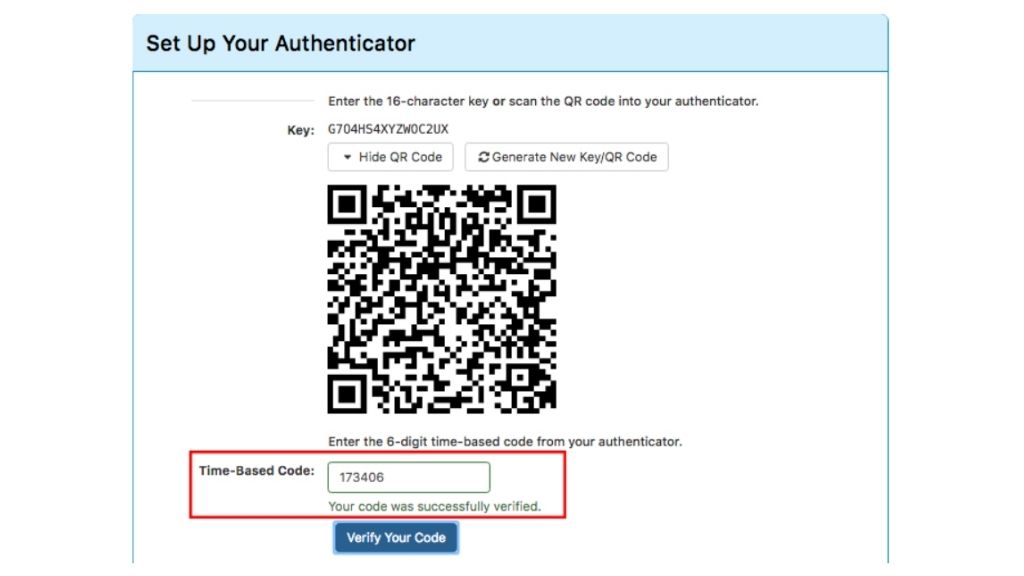
7. Don’t give too much information
The biggest tip to avoid phishing scams is to not give too much information. Don’t respond to strange-looking emails, and you won’t have to worry about whether they are phishing emails or not. It is simple and difficult at the same time to not give information about yourself
But, Mind you you have to be smart enough about what information is necessary to give and which information you want to be private.
Pro tip: Make ensure before giving any information you must know that person’s intentions behind it and think twice that why is asking.
FAQs
What is phishing?
Phishing is a form of fraud and identity theft meant to steal your sensitive information and/or computer access. Phishing scams are most effective on the internet when it comes to stealing information because many internet sites don’t have a secure connection.
How to prevent yourself from Phishing?
Phishing can attack you in so many ways but if you follow some simple steps then you will be on the safer side
1.) Don’t click on suspicious links
2.) Don’t talk to strangers
3.) Don’t give too much information on the Internet
How to know you have been hacked?
There are so many reasons why you notice that you have been hacked
1.) When you noticed the amount is debited without your knowledge
2.) When you notice the mouse cursor automatically moves for a long period of time
3.) When your phone gets heated up unexpectedly
4.) When your phone slows down
Conclusion
In an age where there are so many cyber threats, it is essential for people to learn about the dangers of phishing. The best thing to do is to educate yourself and then teach others as well. The more we know about these dangers, the better prepared we will be against them. After all, knowledge is power.
I hope you liked that article and hope you gained some knowledge about phishing. If you have any queries you can write them down in the comment section.
Happy reading
