Have you ever wondered what an IP address is? And what are public, private, dynamic, and static IPs, and the difference between them?
Then this guide is for you, In this guide, I’m going to explain everything you’re looking for.

In this article, I’ll cover
- What is an IP address
- What is a Private Ip address
- What is the Public Ip address
- What is a Static IP address
- What Is a Dynamic IP address
- What is the difference between dynamic, static, public, and private
- How can I check which type of IP address I am using
- Is it difficult to change the IP address
- FAQs
- Conclusion
But before proceeding further let’s know What is Ip address is.😀
What is an IP address?

The abbreviation Ip stands for Internet Protocol. The IP address is a computer’s unique identifier, which the network uses to distinguish it from other network members. An IP number can be assigned either permanently or dynamically.
An IP address is a unique string of numbers that can find and locate the device you are using on the internet. It is used by servers in order to locate and identify your device. It is made up of four blocks of numbers separated by periods, such as 74.125.45.100 or 216.58.193.192.
What is a private IP address?
A private IP address, according to Wikipedia and search results, a private IP address is an Internet Protocol (IP) address that is not easily routable over the Internet. What does this mean? This means that it’s easier to hide your computer or server behind a private IP address instead of a public one.
In short, Private addresses are distributed to your company and are only accessible by those within your organization. Mainly government officials and private companies used this Private Ip address.
What is a public IP address?
Public IP addresses are used on the internet and are globally unique. They can be shared by thousands of users at once without any conflict. Public IPs can be obtained either by purchasing a public IP address from a hosting company or using a dedicated server with a public IP address.
Private IPs cannot be accessed directly by devices on the internet as they do not have globally unique IP addresses. You can’t hide your IP address from your ISP but you can hide the websites you visit.
What is a static IP address?
A static IP address is an internet protocol address that remains unchanging even when your computer or other internet device is connected to the network. It is assigned to your computer by your Internet service provider (ISP). It is like your postman’s or neighbor’s address where they’ve lived for years.
No matter where they move, the address doesn’t change
What is a dynamic IP address?
A dynamic IP address changes each time the computer accesses the internet. Dynamic IP, often abbreviated as “dynamic IP address” or simply “dynamic,” is a type of Internet Protocol (IP) address that is available on the Internet to be used when connecting a computer or other device to the worldwide internet.
Dynamic IP addresses differ from other types of Internet Protocol addresses in that they are bought and sold by Internet service providers (ISPs) at will.
What is the difference between dynamic, static, public, and private?
We’ll cover the difference between it all, what each type means, and why you want to understand and grasp the concept of public versus private address details, dynamic vs static then you should study in-depth the intricacies of dynamic versus static IPs.
Public Vs Private IP address
I am going to show the exact difference between public and private Ip addresses which will be easier for you to understand.

Which is best for you: Public Vs Private
As you’re probably aware, there are two primary types of IP addresses: public and private. Both are used to route data and communication between users but they vary in terms of how they’re allocated and used. Public IP addresses are the most common type.
But with the rise of cloud computing, private IP addresses have become increasingly popular. So according to me, a private address is preferable if you want your data not to be leaked or hacked.
Static Vs Dynamic
Through picture, you will get an idea about the difference between dynamic and static IP address.

Which is best for you: Static Vs Dynamic
It is very difficult to say which is best for you as both are good according to situations because sometimes dynamic IP address does well and sometimes static. In brief, static is good for those who are working professionals while Dynamic is good for home networks.
How can I check which type of IP address I am using?
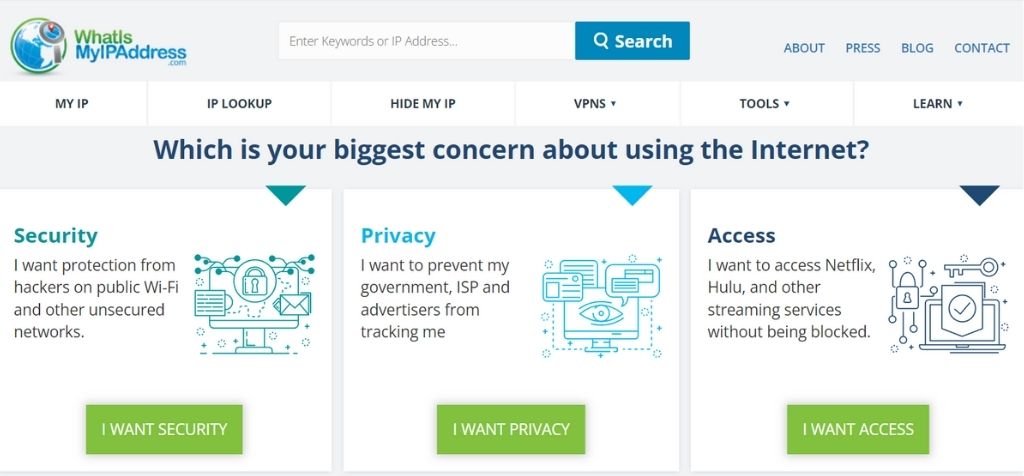
It’s easy to see the IP address of a computer, but how do you see the IP address of other devices connected to your router? Your router should tell you when you start your computer. If you’re on a MAC then open up airport utility and look under Status.
If you’re using Windows or Linux just go through the same process I did when I was looking for my IP address, then note down the IP address that’s assigned to all devices.
Or another way to find your public IP address is to Google: “What is my IP address?
Is it difficult to change the IP address?
There are a lot of myths related to changing your IP address. Some people believe that you need to leave your computer on for a long time in order to change your IP address. In fact, it’s quite the opposite. You just need to find a good VPN provider and rest assured knowing that you will get your brand new IP address immediately without any further action from your standpoint.
FAQs
Can I still be caught after changing my IP address?
It’s possible for a company to find out your real identity if you are caught committing an IP crime. However, if you know your way around the web and implement the right strategies, you can make it extremely difficult for any company to track down you and your real identity.
What is the 32-bit address?
A 32-bit IP address is a 32-bit number in network byte order represented as four octets in the range 0 to 255. These addresses are part of Internet Protocol Version 4 (IPv4) and have been used since the beginning of the Internet.
Is public IP address traceable?
It’s understandable if you don’t know enough about the internet to answer this question. But yes, a public IP address can be traced back to your ISP and then to you. So here’s the bottom line: Don’t download anything from torrents or other file-sharing sites unless you’re using a VPN service.
What can you do with your IP address?
Wondering what you can do with your IP address? You can find out what it is, check if it’s static or dynamic, and much more. Either way, an IP address will always help you to find the general location of your device on a network. There are many reasons to track your IP address and know what it means.
What is the MAC address?
MAC address is the hard-to-remember series of 6 hexadecimal characters that are used to identify a specific piece of hardware. It’s typically stored on a sticker attached to the hardware itself. Manufacturers get unique MAC addresses by being granted a network operator code from IANA, the Internet Assigned Numbers Authority.
How to change the IP address?
You should now be able to use your IP address to access websites that are blocked in your area. These days, there are plenty of ways to hide your IP address from the prying eyes of ISPs and other government agencies. The most secure way is to use a VPN, but that might not be for everyone. Another option is using a proxy server, which is less secure against outside attacks but remains as easy as entering a URL and clicking Go.
Conclusion
I hope this article will clarify your concepts about the difference between static, dynamic, public & private IP addresses and you probably have chosen the best IP address for you. I will be more than happy if you share your views on writing in the comment section.
Stay in touch for more interesting topics😉
