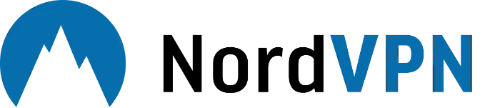Are you tired of being restricted from accessing certain websites on your school computer? Do you wish to have unrestricted access to the internet during your breaks?
Many schools have strict policies that prohibit students from accessing certain websites, social media platforms, and other online resources.
While these policies are put in place to ensure a safe and productive learning environment, they can be frustrating for students who need to access specific websites for their research or entertainment purposes.
Fortunately, there are ways to unblock everything on a school computer and gain unrestricted access to the internet. In this guide, we will provide you with simple and effective methods to bypass school internet filters and unblock everything on your school computer.

⏳ The Easiest Method To Unblock Content at School ⏳
- Subscribe to a premium VPN like NordVPN
- Download and Install the client
- Connect to a VPN Server
- Enjoy unrestricted access to the Internet
Reasons for blocking the Internet at School
There are several reasons why schools block access to certain websites and online resources on their computers. The main reasons include:
- Protecting students from inappropriate content: Schools have a responsibility to ensure that students are protected from accessing inappropriate content such as adult material, violent content, and hate speech.
- Preventing distraction during class: Access to social media platforms and other websites can be a major distraction for students during class. Schools may block these sites to help students stay focused on their studies.
- Reducing the risk of cyberbullying: Schools may block access to certain websites and social media platforms to reduce the risk of cyberbullying and harassment among students.
- Ensuring network security: Schools may block access to certain websites and online resources to prevent students from downloading viruses or malware that can compromise the network’s security.
- Complying with legal obligations: Schools may block access to certain websites and online resources to comply with legal obligations such as the Children’s Internet Protection Act (CIPA), which requires schools to have internet safety policies in place to protect students.
Top 3 Methods to Unblock Everything on a School Computer
1. By using a VPN
One of the best and most effective methods to unblock content on a school computer is by using a Virtual Private Network (VPN). A VPN allows you to bypass school internet filters and access restricted websites and online resources by encrypting your internet connection and routing it through a server located in a different location.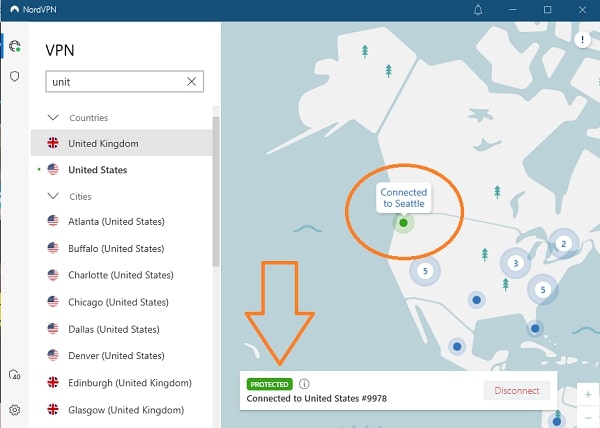
When you connect to a VPN, your internet traffic is encrypted, which makes it difficult for your school’s network administrators to detect what websites and online resources you are accessing. This allows you to bypass school internet filters and access restricted content. VPNs also offer additional benefits such as enhanced online privacy and security, as well as the ability to access geo-restricted content.
However, it’s important to note that some schools may have measures in place to detect and block VPN traffic. Therefore, it’s important to choose a reliable and reputable VPN provider and to follow best practices when using a VPN on a school computer. Additionally, it’s important to respect your school’s internet policies and only use a VPN for legitimate purposes.
Pros:
- The easiest way to unblock the Internet
- Digitally untraceable
- Unblocks all other banned/blocked websites or platforms
- Very fast speeds
- Strict No Logs policy
- Privacy Friendly
- Premium VPNs offer a 30-day money-back guarantee
Cons:
- Free VPNs may collect and sell your data
- Free VPNs can be very slow
2. Using the Tor Browser
Another effective method to unblock content on a school computer is by using the Tor Browser. Tor is a free and open-source software that allows users to browse the internet anonymously by encrypting their internet traffic and routing it through a network of volunteer servers.
When you use the Tor Browser, your internet traffic is encrypted and anonymized, which makes it difficult for your school’s network administrators to detect what websites and online resources you are accessing. This allows you to bypass school internet filters and access restricted content.
One of the advantages of using Tor is that it is difficult to detect and block, as the network is made up of thousands of volunteer servers located all around the world. Additionally, Tor offers enhanced online privacy and security, as well as the ability to access websites and online resources that may be blocked in your country.
However, it’s important to note that Tor can be slower than other browsers due to the encryption and anonymization process. Additionally, some websites and online resources may not work properly on the Tor Browser. Therefore, it’s important to use Tor responsibly and only for legitimate purposes.
Pros:
- Provides anonymous access to the Internet
- Schools won’t have Tor blacklisted
Cons:
- A very slow Browsing experience
3. Using a Proxy Server
Using a proxy server is another method to unblock content on a school computer.
A proxy server acts as an intermediary between your device and the internet, allowing you to access websites and online resources that may be blocked by your school’s internet filters.
When you connect to a proxy server, your internet traffic is routed through the server, which makes it appear as though the traffic is coming from the proxy server and not your device. This allows you to bypass school internet filters and access restricted content.
There are many free proxy servers available online that you can use to unblock content on a school computer. However, it’s important to note that not all proxy servers are reliable or secure, and some may even contain malware or spyware. Therefore, it’s important to choose a reputable and trustworthy proxy server provider.
Additionally, some schools may have measures in place to detect and block proxy server traffic. Therefore, it’s important to use a proxy server responsibly and only for legitimate purposes.
Pros:
- Easy To Use
- Doesn’t require downloading or Installing
- Changes your IP address, making you untraceable by the school
Cons:
- May be blocked by Schools Firewall
Which is the best method to unblock the internet at school?
In my opinion, the best method to unblock internet at school is by using a Virtual Private Network (VPN). VPNs are one of the most reliable and effective methods to bypass school internet filters and access restricted content.
A VPN encrypts your internet connection and routes it through a server located in a different location, which makes it difficult for your school’s network administrators to detect what websites and online resources you are accessing. This allows you to bypass school internet filters and access restricted content.
VPNs offer additional benefits such as enhanced online privacy and security, as well as the ability to access geo-restricted content. However, it’s important to choose a reputable and trustworthy VPN provider, as well as to follow best practices when using a VPN on a school computer.
Top 3 Best VPNs To Unblock Internet At School
1. NordVPN
NordVPN is an excellent virtual private network (VPN) service that can help you unblock the internet at school. With NordVPN, you can access blocked websites, apps, and content on your school’s network, and browse the internet anonymously and securely.
NordVPN has a vast network of servers located in different countries, which can help you bypass school firewalls and restrictions. It uses military-grade encryption and advanced security protocols to protect your online activities from prying eyes, hackers, and cyber threats.

| 🌐Based in: | Panama |
| 🖥️Total Servers: | 5500+ servers in 58 countries |
| 💾Logs: | No Logs |
| ℹ️Support: | 24/7 Live Chat |
| 🍿Unblock Netflix: | Yes |
| 💵Refund: | 30 Days |
| 🔥Discount: | NordVPN coupon 64% OFF |
Key Features
- Independently Audited
- Strict No-Logs Policy
- Obfuscated Servers
- AES-256-bit Encryption
- 5500+ Servers
- Dedicated P2P Servers
- Onion and Double VPN
- CyberSec Ad Blocker
- Split-Tunneling
- Dedicated IP Addresses
- Kill Switch
- Threat Protection
- NordLynx Protocol
- SmartPlay Streaming
- SmartDNS
Moreover, NordVPN has a user-friendly interface and offers multiple features such as Double VPN, Onion over VPN, and CyberSec, which can further enhance your online privacy and security. Additionally, NordVPN is compatible with various devices and platforms, including Windows, Mac, Android, iOS, and Linux.
Overall, NordVPN is an excellent VPN service that can help you unblock the internet at school and protect your online privacy and security. It is reliable, fast, and easy to use, making it an ideal choice for students who want to access unrestricted internet.
Pros:
- Fastest VPN
- Unblock YouTube
- Works With Netflix
- Works in China
- Great Server Coverage
- 30 Days Money Back Guarantee
- 24/7 Live Chat Support
Cons:
- Slow Speeds on Distant Servers
- No Kill Switch On Android
For more information, check out our detailed NordVPN Review.
2. ExpressVPN
ExpressVPN is a top-rated virtual private network (VPN) service that can help you unblock the internet at school. It is an excellent choice for students who want to access restricted content and bypass school firewalls.
ExpressVPN has a vast network of servers in different countries, providing you with a fast and reliable connection. Its servers use advanced encryption and security protocols to protect your online activities from prying eyes, hackers, and cyber threats.

| 🌐Based in: | The British Virgin Islands |
| 🖥️Total Servers: | 3000+ servers in 59 countries |
| 💾Logs: | No Logs |
| ℹ️Support: | 24/7 Live Chat |
| 🍿Unblock Netflix: | Yes |
| 💵Refund: | 30 Days |
| 🔥Discount: | ExpressVPN coupon 49% OFF |
Key Features
- Independently Audited
- Strict No-Logs Policy
- Obfuscated Servers
- AES-256-bit Encryption
- Zero Knowledge DNS
- Kill Switch
- ExpressVPN Keys
- Trusted RAM-Only Servers
- Network Lock
- P2P File Sharing
- Lightway Protocol
- 3000+ Servers
- Stealth Technology
- Virtual Servers
- Shared IP Addresses
- Smart DNS
- Split Tunneling
- Private DNS
- Threat Manager
Moreover, ExpressVPN offers a user-friendly interface and supports various devices and platforms, including Windows, Mac, Android, iOS, and Linux. It also provides additional features such as split tunneling, which allows you to route specific traffic through the VPN connection, and a kill switch, which automatically disconnects your device from the internet if the VPN connection drops.
Overall, ExpressVPN is an excellent choice for students who want to access the unrestricted internet at school. It offers a fast and secure connection, and its additional features provide an extra layer of protection for your online activities.
Pros:
- Unblock YouTube
- Most Secure VPN
- Lightway Protocol For Fastest Speeds
- Hides Ads
- Defend DDoS & DoS attacks
- Privacy Friendly VPN
- Unblocks any streaming service & website
- Top-Class Customer Support
- Torrenting support on every server
Cons:
- Maximum 5 device connections
- Slightly Expensive Than The Rest
For more information, check out our detailed ExpressVPN Review!
3. SurfShark
SurfsharkVPN is an excellent VPN service that can help you unblock the internet at school. It offers a reliable and fast connection, allowing you to bypass school firewalls and access restricted content.
SurfsharkVPN has a vast network of servers in different countries, which can help you access content that may be restricted in your country or school. It also uses advanced encryption and security protocols to protect your online activities from prying eyes, hackers, and cyber threats.
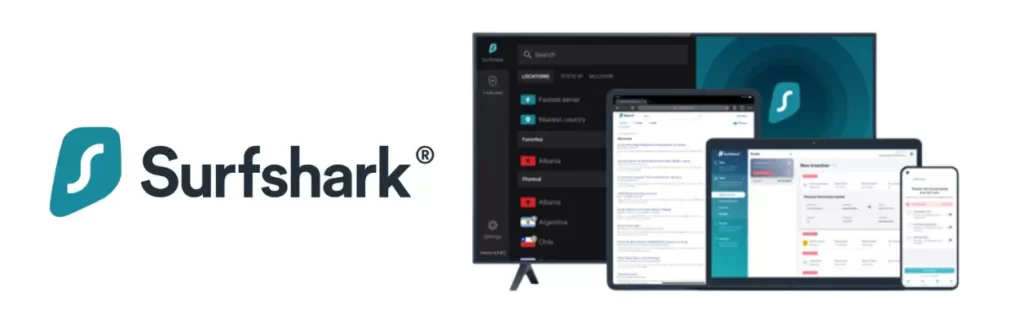
| 🌐Based in: | The Netherlands |
| 🖥️Total Servers: | 3200+ Servers in 65 Countries |
| 💾Logs: | No Logs |
| ℹ️Support: | 24/7 Live Chat |
| 🍿Unblock Netflix: | Yes |
| 💵Refund: | 30 Days |
| 🔥Discount: | SurfsharkVPN coupon 81% OFF |
Key Features
- Independently Audited
- Strict No-Logs Policy
- Obfuscated Servers
- AES-256-bit Encryption
- 3200+ Servers
- Kill Switch
- CleanWeb
- Whitelister
- Wifi Protection
- MultiHop
- No Barriers Mode
- Virtual Servers
- Static IP Servers
- RAM Only Servers
- Torrent Support
Moreover, SurfsharkVPN offers a user-friendly interface and supports multiple devices and platforms, including Windows, Mac, Android, iOS, and Linux. It also provides additional features such as CleanWeb, which blocks ads, trackers, and malware, and Whitelister, which allows you to exclude specific websites or apps from the VPN connection.
Overall, SurfsharkVPN is an excellent choice for students who want to access the unrestricted internet at school. It offers a reliable and secure connection, and its additional features provide an extra layer of protection for your online activities.
Pros:
- Unblock YouTube
- Unlimited Device Connections
- Camouflage Mode
- Seamless Boxing Streaming Experience
- CleanWeb Ad Blocker
- No Borders Mode
- WhiteLister
Cons:
- Distant servers take some time to connection
- Speeds vary widely
For more information, check out our detailed SurfsharkVPN Review.
Frequently Asked Questions
Is it legal to unblock websites on a school computer?
It is not illegal to unblock websites on a school computer, but it may be against your school’s policies. If caught, you could face disciplinary action or even expulsion.
Will using a VPN or proxy server to unblock websites on a school computer be detected by the IT department?
It depends on the effectiveness of the VPN or proxy server you are using. Some VPNs and proxy servers are more difficult to detect than others, but there is always a risk of being caught. So always use a reliable VPN or proxy server.
Can free VPNs unblock websites at school?
Free VPNs may be able to unblock websites at school, but they may not be as effective as paid VPNs. Additionally, some free VPNs may be unreliable or even unsafe, as they may log your browsing data or contain malware.
Final Words
Ultimately, the best way to unblock everything on a school computer is to use a combination of different workarounds to ensure that you can access all of the content that you need for your studies. By using a VPN, proxy, or TOR browser, you can bypass the school’s restrictions and access any website you need.
However, it’s important to remember that unblocking content on a school computer is against your school’s terms of service, so you should use these methods only as a last resort.