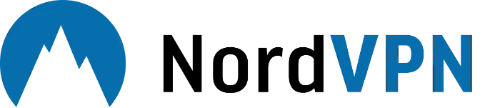Are you dying to watch your favorite show on Netflix but can’t because it is blocked at your work or school? Don’t despair!

In this article, we will look at the best ways to unblock Netflix at work or school. So if you’re worried about unblocking Netflix at your work or school, read on to learn four easy ways to do it.
⏳ The Easiest Way To Unblock Netflix ⏳
- Subscribe to a premium VPN like NordVPN.
- Download and Install the client.
- Connect to a VPN Server.
- Enjoy unrestricted access to Netflix.
Four Ways To Unblock Netflix At Work or School
1. Use Mobile Data
The first way to unblock Netflix at work or school is to use your mobile data. Many schools and workplaces use firewalls that block content from streaming websites like Netflix, but mobile data is often not blocked. This means that if you have a mobile device with cellular data, you can use it to access Netflix without being detected.
To use your mobile data to unblock Netflix, you will need to make sure your phone’s data connection is enabled. Once enabled, you can open the Netflix app on your phone and start streaming your favorite shows and movies.
Using mobile data to unblock Netflix is a great solution if you don’t want to risk getting caught by your school or work. However, it can be expensive if you’re streaming a lot of content, so it’s important to make sure you’re aware of how much data you’re using.
Pros:
- No downloading/installing required
- Very easy to use
Cons:
- Can get heavy on your pockets
- The Internet connection can be slow
- Netflix may consume too much mobile data
2. Using a VPN
Another way to unblock Netflix at work or school is to use a VPN or virtual private network. A VPN will encrypt your internet traffic, making it difficult for your school or work to detect that you are streaming content from Netflix.
When using a VPN, you will need to choose a server that is located outside of your school or workplace’s network. This will make it difficult for them to detect that you are accessing Netflix. Once you have chosen a server, you can connect to it and start streaming Netflix without being detected.
Using a VPN is a great way to unblock Netflix at work or school, but it can be dangerous if you’re using a free VPN as they don’t give you complete protection of your privacy. So do some research and select one of the premium VPNs that fits you.
Pros:
- The easiest way to unblock Netflix
- Digitally untraceable
- Unblocks all other banned/blocked websites or platforms
- Very fast speeds
- Strict No Logs policy
- Privacy Friendly
- Premium VPNs offer a 30-day money-back guarantee
Cons:
- Free VPNs may collect and sell your data
- Free VPNs can be very slow
3. Use a Proxy Server
One way to unblock Netflix is to use a proxy server. A proxy server is a server that acts as an intermediary between your computer and the internet. When you use a proxy server, your internet traffic is routed through the proxy, which masks your IP address and makes it appear as if you are in another location.
This allows you to access websites that would otherwise be blocked by the network. There are many different types of proxy servers available, including free and paid services. Free proxy servers are generally slower and less reliable than paid services, so it’s best to use a paid proxy if possible.
Once you’ve chosen a proxy service, setting it up is easy. All you need to do is enter the proxy server’s IP address and port number into your computer’s network settings.
When setting up the proxy server, you’ll also need to enter a username and password. This information is usually provided by the proxy service. Once you’ve entered the correct information, you should be able to access Netflix.
Pros:
- Easy To Use
- Doesn’t require downloading or Installing
- Changes your IP address, making you untraceable by the school
Cons:
- May be blocked by Schools Firewall
- Can only use Netflix on the browser
4. Using Tor Browser
The next and final way to unblock Netflix is to use the Tor Browser. Tor is a free and open-source web browser that is designed to protect your privacy and security. It works by routing your internet traffic through a series of nodes, which makes it difficult to track your online activity.
Using Tor is easy. All you need to do is download the Tor Browser from the official website and install it on your computer. Once installed, open the Tor Browser and enter the URL of the Netflix website. You should be able to access Netflix without any problems.
Keep in mind that using the Tor Browser can be slow, depending on how many nodes you have to pass through. You may also experience some buffering issues, as the data has to travel through multiple nodes before it reaches its destination.
Pros:
- Provides anonymous access to Netflix
- Schools won’t have Tor blacklisted
Cons:
- Takes a long time to load Netflix
- A very slow Browsing experience
Which Method Is The Best?
If you want to unblock Netflix, you should use a Virtual Private Network (VPN). A VPN is the best way to unblock Netflix because it is secure and reliable. With a VPN, you can change your virtual location and access Netflix from anywhere in the world.
It encrypts your internet data, so your online activities are hidden from your internet service provider (ISP). It also protects your online identity, so your online activities remain anonymous.
A VPN is also the most effective way to unblock Netflix because it is easy to use. All you need to do is download a VPN and connect to a server in the country you want to access Netflix from. Once you are connected, you can go to Netflix and start streaming content. With a VPN, you can access Netflix from any country regardless of where you are located.
In addition to providing a secure connection, a VPN also helps to protect your privacy. It prevents your ISP from tracking your online activities, so you can stay secure while streaming Netflix. It also blocks malicious websites and malware, so your data is safe from hackers and other cyber threats.
The best part about using a VPN to unblock Netflix is that it is very affordable. There are many different VPNs available, and you can choose one that meets your budget and needs. The subscription fees for a VPN are usually very reasonable, and you can get started in minutes. So if you want to unblock Netflix, a VPN is the best method.
Top 3 VPNs To Unblock Netflix At Work or School
1. NordVPN – Best VPN For Unblocking Netflix
Are you looking for a VPN to unblock Netflix at work or school? Look no further! NordVPN is the best VPN to unblock Netflix and any other blocked content. With NordVPN, you can watch whatever you want, wherever you are.
NordVPN is the most reliable and secure way to unblock Netflix. It uses military-grade encryption to keep your information safe. Plus, NordVPN has an advanced network of over 5,500 servers in 58 countries to make sure you can access Netflix from anywhere.

| 🌐Based in: | Panama |
| 🖥️Total Servers: | 5500+ servers in 58 countries |
| 💾Logs: | No Logs |
| ℹ️Support: | 24/7 Live Chat |
| 🍿Unblock Netflix: | Yes |
| 💵Refund: | 30 Days |
| 🔥Discount: | NordVPN coupon 64% OFF |
Key Features
- Independently Audited
- Strict No-Logs Policy
- Obfuscated Servers
- AES-256-bit Encryption
- 5500+ Servers
- Dedicated P2P Servers
- Onion and Double VPN
- CyberSec Ad Blocker
- Split-Tunneling
- Dedicated IP Addresses
- Kill Switch
- Threat Protection
- NordLynx Protocol
- SmartPlay Streaming
- SmartDNS
And with its SmartPlay technology, you can access Netflix without any buffering or lag. NordVPN also comes with a 30-day money-back guarantee, so you can try it out risk-free. Plus, NordVPN has an intuitive user interface and easy-to-use apps for iOS, Android, and Mac.
And with its advanced features like CyberSec and split tunneling, you can customize your experience to unblock Netflix. So, if you’re looking for the best way to unblock Netflix at work or school, NordVPN is the best solution.
Pros:
- Fastest VPN
- Unblock Netflix
- Works in China
- Great Server Coverage
- 30 Days Money Back Guarantee
- 24/7 Live Chat Support
Cons:
- Slow Speeds on Distant Servers
- No Kill Switch On Android
For more information, check out our detailed NordVPN Review.
2. ExpressVPN – Best Value VPN For Unblocking Netflix
ExpressVPN is the perfect solution for anyone who wants to access their favorite streaming service from anywhere. With ExpressVPN, you can easily unblock Netflix and watch all your favorite movies and shows without any restrictions.
ExpressVPN is the world’s leading VPN provider and has been providing reliable, secure, and fast VPN services for over 10 years. With its massive network of servers located all around the world, you can access any content you want, no matter where you are.

| 🌐Based in: | The British Virgin Islands |
| 🖥️Total Servers: | 3000+ servers in 59 countries |
| 💾Logs: | No Logs |
| ℹ️Support: | 24/7 Live Chat |
| 🍿Unblock Netflix: | Yes |
| 💵Refund: | 30 Days |
| 🔥Discount: | ExpressVPN coupon 49% OFF |
Key Features
- Independently Audited
- Strict No-Logs Policy
- Obfuscated Servers
- AES-256-bit Encryption
- Zero Knowledge DNS
- Kill Switch
- ExpressVPN Keys
- Trusted RAM-Only Servers
- Network Lock
- P2P File Sharing
- Lightway Protocol
- 3000+ Servers
- Stealth Technology
- Virtual Servers
- Shared IP Addresses
- Smart DNS
- Split Tunneling
- Private DNS
- Threat Manager
ExpressVPN also offers an intuitive and user-friendly app that is available on all major platforms. So, no matter which device you’re using, you can easily install the app and get started. And with its “Smart Location” feature, ExpressVPN will automatically select the best server for you, so you can unblock Netflix with ease.
Moreover, ExpressVPN also provides a 30-day money-back guarantee, so you can try the service and get a refund if you’re not satisfied. So, if you’re looking for a reliable and secure way to unblock Netflix at work or school, ExpressVPN is the perfect solution.
Pros:
- Unblock Netflix
- Most Secure VPN
- Lightway Protocol For Fastest Speeds
- Hides Ads
- Defend DDoS & DoS attacks
- Privacy Friendly VPN
- Unblocks any streaming service & website
- Top-Class Customer Support
- Torrenting support on every server
Cons:
- Maximum 5 device connections
- Slightly Expensive Than The Rest
For more information, check out our detailed ExpressVPN Review!
3. Surfshark VPN – Most Reliant VPN For Bypassing GeoBlocks
Surfshark VPN is the perfect VPN to unblock Netflix at work or school. It is one of the top-rated VPN services that encrypts your Internet traffic and hides your IP address. With its advanced encryption technology, it makes sure that your online activity stays private and secure. Surfshark VPN makes it easy to unblock Netflix and other streaming services, no matter where you are.
Surfshark VPN’s features make it the best VPN to unblock Netflix at work or school. It has a strict no-logs policy, so your online activity is completely anonymous. Plus, it has a kill switch to protect you from accidental data leaks. And Surfshark VPN offers unlimited simultaneous connections, so you can unblock Netflix on all your devices.
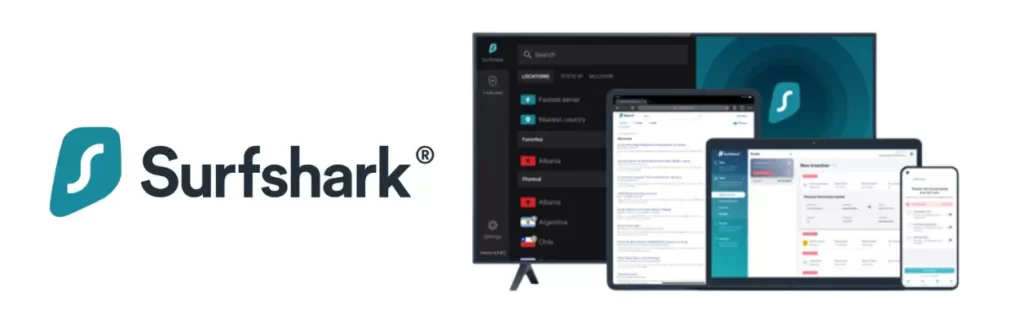
| 🌐Based in: | The Netherlands |
| 🖥️Total Servers: | 3200+ Servers in 65 Countries |
| 💾Logs: | No Logs |
| ℹ️Support: | 24/7 Live Chat |
| 🍿Unblock Netflix: | Yes |
| 💵Refund: | 30 Days |
| 🔥Discount: | SurfsharkVPN coupon 81% OFF |
Key Features
- Independently Audited
- Strict No-Logs Policy
- Obfuscated Servers
- AES-256-bit Encryption
- 3200+ Servers
- Kill Switch
- CleanWeb
- Whitelister
- Wifi Protection
- MultiHop
- No Barriers Mode
- Virtual Servers
- Static IP Servers
- RAM Only Servers
- Torrent Support
Surfshark VPN is incredibly easy to use. All you need to do is download the app on your device, log in, and connect to a server. Then you can unblock Netflix and stream content from any country. With its user-friendly interface, you don’t have to be a tech expert to use Surfshark VPN.
With Surfshark VPN, you can access all of your favorite streaming services without any restrictions or disruptions. So, if you’re looking to unblock Netflix at work or school, Surfshark VPN is the perfect solution. Unblock Netflix and enjoy your favorite shows without any hindrance.
Pros:
- Unblock Netflix
- Unlimited Device Connections
- Camouflage Mode
- Seamless Boxing Streaming Experience
- CleanWeb Ad Blocker
- No Borders Mode
- WhiteLister
Cons:
- Distant servers take some time to connection
- Speeds vary widely
For more information, check out our detailed SurfsharkVPN Review.
Frequently Asked Questions
Is it safe to unblock Netflix at work or school?
It’s generally safe to unblock Netflix at work or school, as long as you use a secure and reliable method like a VPN service. It’s important to use a reputable service that has strong security and privacy protections in place.
Will using a Tor Browser slow down my internet connection?
Yes, using a Tor Browser can slow down your internet connection. This is because your data must travel through multiple nodes before it reaches its destination. If you plan on using either of the services, it’s best to use a fast and reliable internet connection.
Can I Use A Free VPN at School?
You can but you shouldn’t. Most free VPNs may already have been banned due to not having enough servers but more importantly – you can’t trust free VPN servers. Some Free VPN servers also sell your data to advertisers to make a profit.
Conclusion
Unblocking Netflix at work or school doesn’t have to be difficult, as long as you’re using the right tools. A VPN is the best way to unblock Netflix, as they offer fast speeds and a no-logs policy.
This will ensure that your internet activity is hidden from your employer or school, so you can enjoy your favorite shows and movies without any restrictions. If you’ve any doubts or queries, then feel free to contact us by clicking on this page.
Thanks for reading!