Are you tired of not being able to enjoy your favorite YouTube music offline? Look no further!
In this article, we’ll explore the world of YouTube to MP3 converters, answering the question of how to use them effectively. Additionally, we’ll highlight the top 11 converter tools, providing you with a comprehensive overview of the options available for transforming your favorite YouTube content into easily accessible audio files.
Let’s dive into the realm of YouTube conversion and make your music experience more versatile!
[Image For YouTube to MP3 Converter]
Understanding YouTube to MP3 Converters
A YouTube to MP3 converter is a specialized tool designed to extract the audio track from a YouTube video and convert it into an MP3 file. This process involves isolating the audio content from the video content and transforming it into an audio file format that can be played on various devices.
Why Use a YouTube to MP3 Converter?
YouTube to MP3 converters offer several benefits for users:
- Offline Listening: With a YouTube to MP3 converter, you can download and save the audio from YouTube videos, allowing you to listen to your favorite content offline, without an internet connection.
- Portability: MP3 files are compatible with a wide range of devices, including smartphones, tablets, and MP3 players. By converting YouTube videos to MP3 format, you can easily transfer and enjoy your favorite content on multiple devices.
- Data Saving: MP3 files are typically smaller in size compared to video files, which can help you save mobile data when streaming or downloading content. By converting YouTube videos to MP3, you can enjoy the audio content without consuming excessive data.
Now that we understand the basics of YouTube to MP3 converters, let’s explore how to choose the best converter for your needs.
How to Choose the Best YouTube to MP3 Converter
When it comes to choosing the best YouTube to MP3 converter, there are several factors to consider. Here are some key considerations to help you make an informed decision:
Factors to Consider
- Conversion Speed: Look for a converter that offers fast conversion speed, allowing you to convert your YouTube videos to MP3 format quickly.
- Ease of Use: A user-friendly interface is essential for a smooth and hassle-free conversion process. Look for converters with intuitive controls and clear instructions.
- Conversion Quality: The quality of the converted MP3 files is crucial for an enjoyable listening experience. Opt for converters that offer high-quality audio output.
- Supported Formats: Check if the converter supports a wide range of audio formats, ensuring compatibility with various devices and players.
- Additional Features: Some converters offer advanced features like batch conversion, audio editing, or format customization. Consider your specific needs and look for converters that offer these additional functionalities.
- Security: Ensure that the converter you choose prioritizes user data protection and follows best practices for security.
Popular YouTube to MP3 Converters
Now that you know what to look for, let’s explore some of the top YouTube to MP3 converters available in the market:
1. Y2mate
Y2mate is a popular YouTube to MP3 converter tool known for its user-friendly interface and efficient conversion capabilities. With Y2mate, users can easily convert YouTube videos into MP3 format with just a few clicks. The tool supports a wide range of video resolutions and provides fast conversion speeds.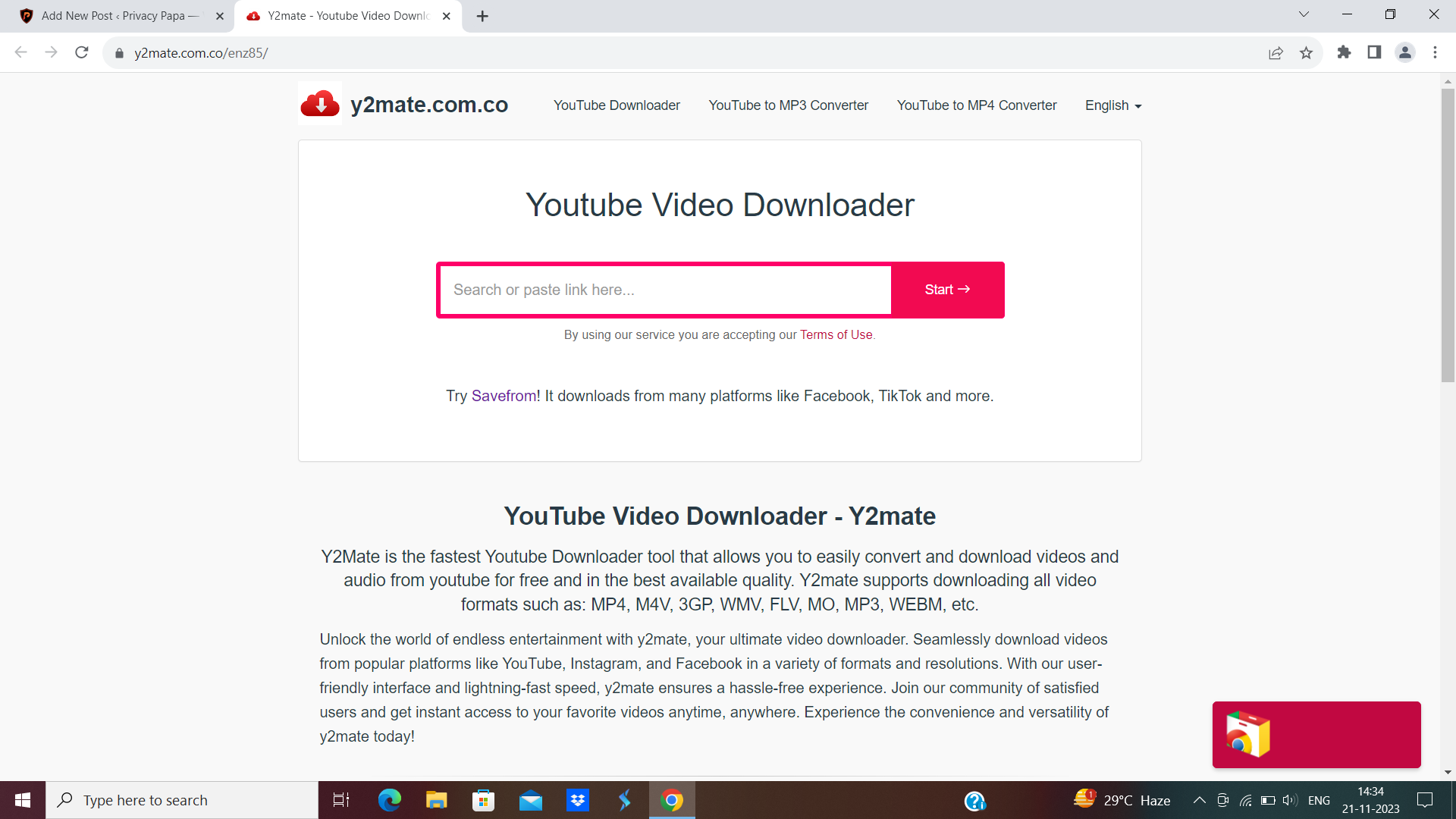
However, users should be cautious when using online converters, as they may be subject to advertisements and potential risks associated with third-party websites.
Pros
- User-friendly interface.
- Efficient and fast conversion.
- Supports a variety of video resolutions.
Cons
- Potential risks associated with online converters.
- Advertisements and pop-ups on the website can be intrusive.
2. Ytmp3
Ytmp3 is a straightforward YouTube-to MP3-converter tool that focuses on simplicity and ease of use. Users can quickly convert YouTube videos to MP3 audio files by pasting the video URL on the Ytmp3 website.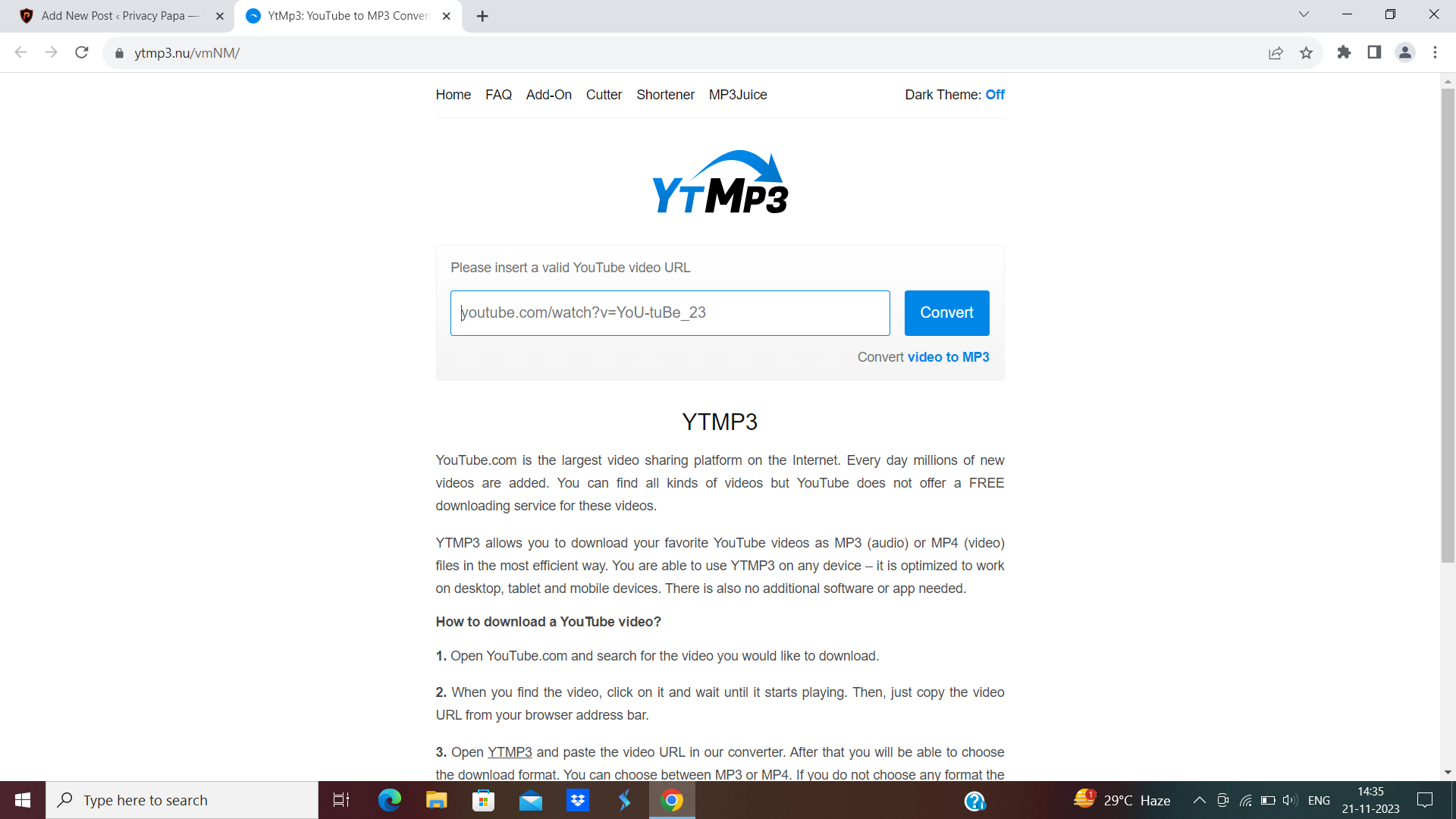
While it offers a straightforward conversion process, users should be aware of potential copyright issues when downloading and converting content from YouTube. Additionally, the tool’s reliance on online servers may affect its availability and performance.
Pros
- Simple and easy-to-use interface.
- Quick conversion process by pasting video URLs.
Cons
- Potential copyright concerns when downloading content.
3. ClipGrab
ClipGrab is a versatile tool that not only converts YouTube videos to MP3 but also supports other popular video formats. Its user-friendly interface allows users to download and convert videos from various websites, including YouTube, Vimeo, and more. 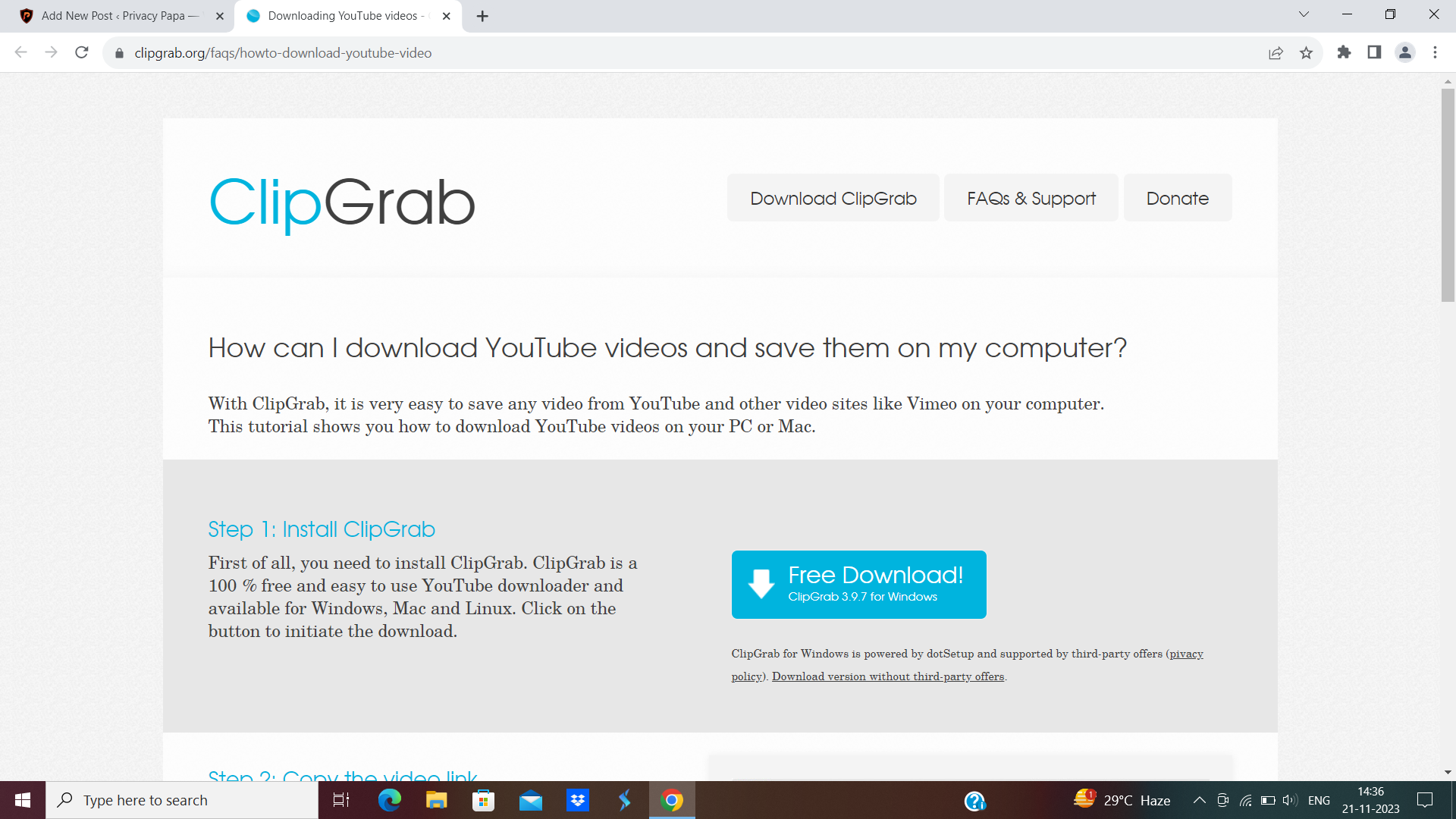
ClipGrab also provides basic editing features for downloaded videos. However, users should be mindful of the software’s system requirements and be cautious when installing third-party applications bundled with ClipGrab.
Pros
- Versatile supports multiple video formats.
- User-friendly interface.
- Basic video editing features.
Cons
- System requirements may limit some users.
- Caution is needed during installation due to bundled software.
4. OnlyMP3
OnlyMP3 is a dedicated YouTube to MP3 converter that emphasizes simplicity and speed. Users can quickly convert YouTube videos to high-quality MP3 files without the need for additional software installation.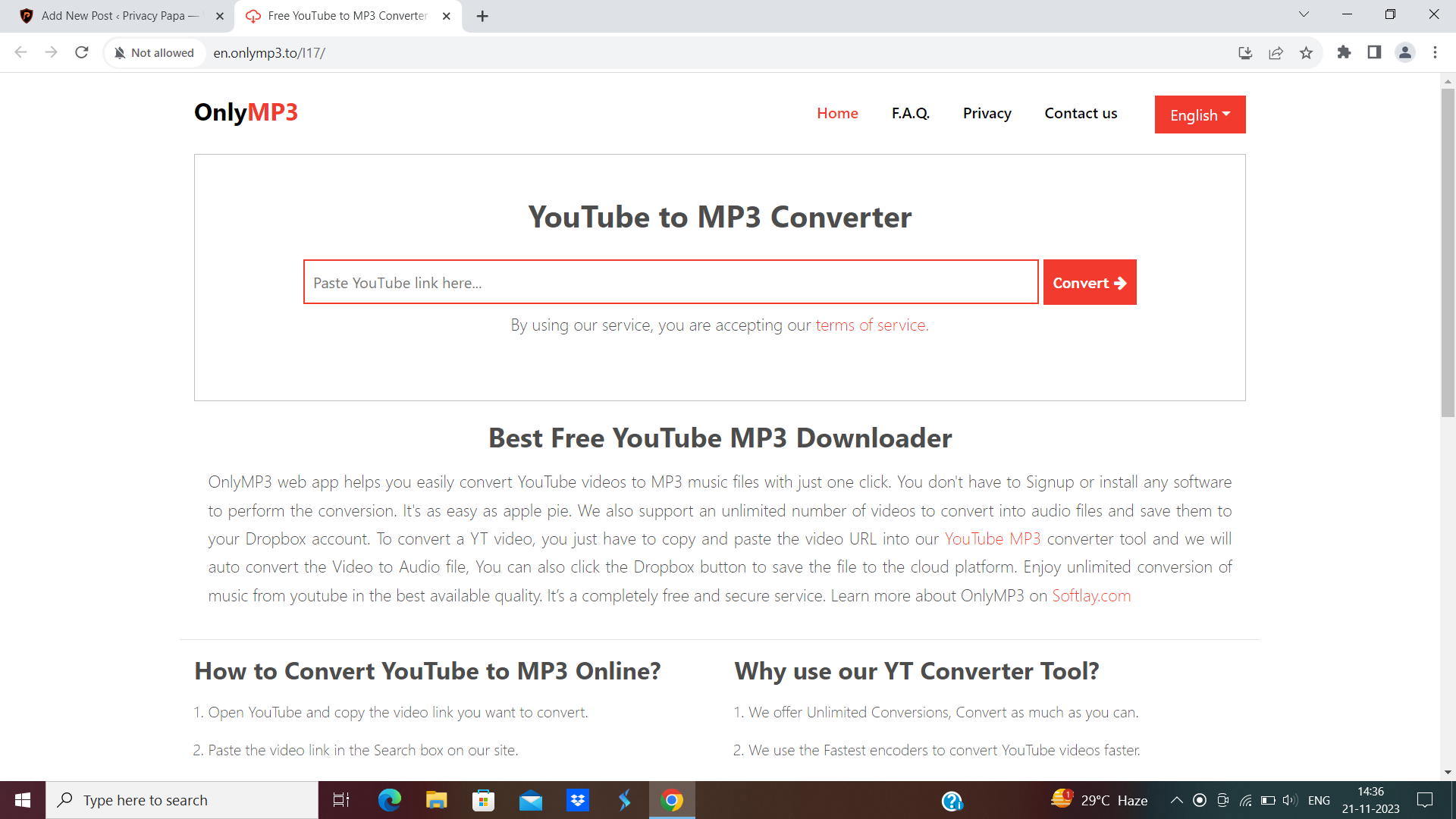
While OnlyMP3 streamlines the conversion process, users should be aware of copyright regulations and ensure they have the right to download and convert the content they are interested in.
Pros
- Dedicated to simplicity and speed.
- No additional software installation is required.
Cons
- Users need to be mindful of copyright regulations.
5. Kapwing
Kapwing is a multifaceted online tool that extends beyond YouTube to MP3 conversion. In addition to converting videos to audio, Kapwing offers various editing features, making it a versatile platform for content creation.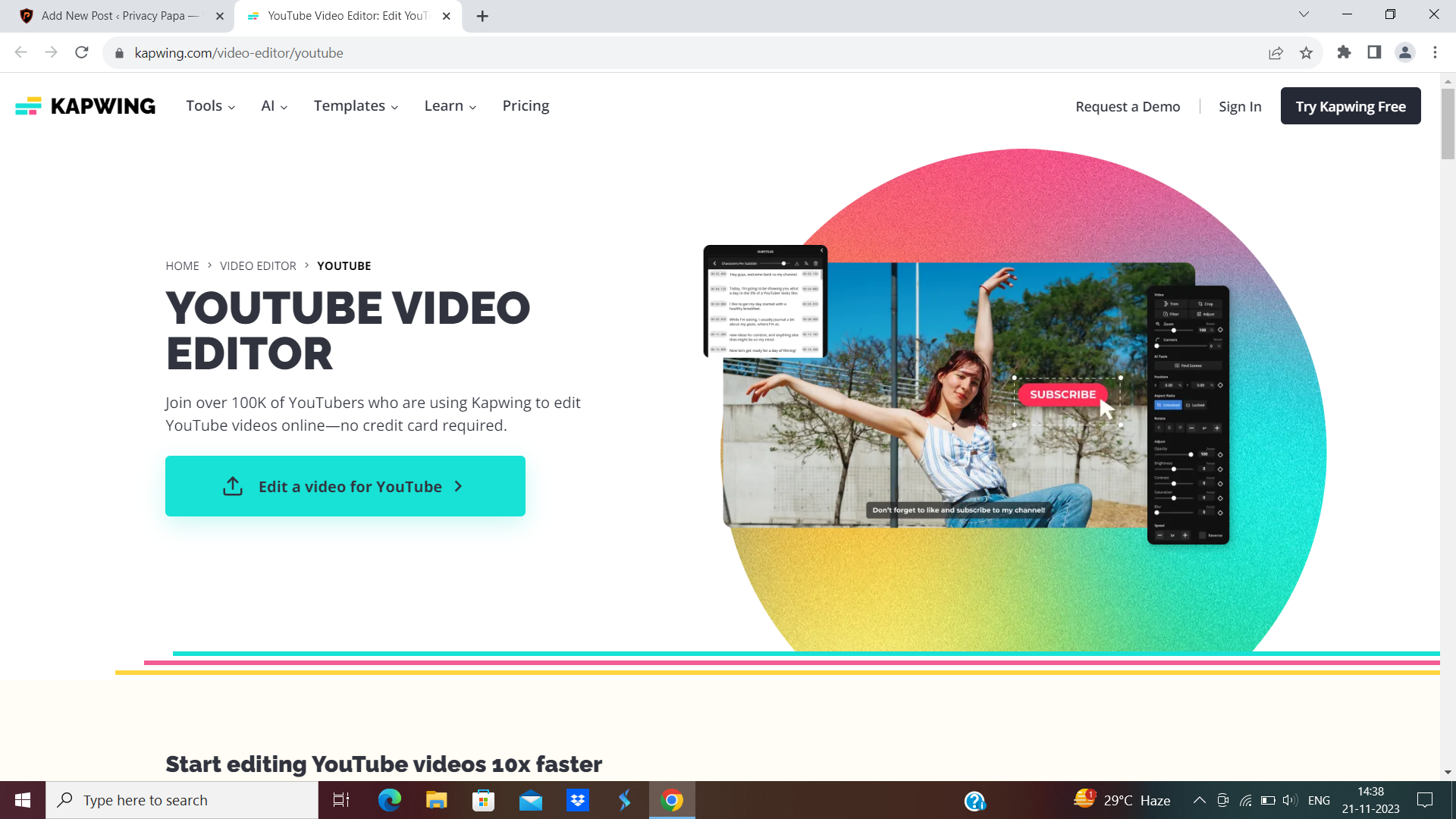
Users can trim, edit, and enhance their audio files within the same platform. However, users should note that the additional features may require an account and should be cautious of potential limitations on free usage.
Pros
- Multifaceted tool beyond MP3 conversion.
- Offers various video editing features.
- Versatility for content creation.
Cons
- Additional features may require an account.
- Users should be cautious of potential limitations on free usage.
6. YTop1
YTop1 is an online YouTube to MP3 converter that provides a straightforward and efficient conversion process. Users can easily convert YouTube videos into MP3 audio files without the need for software installation.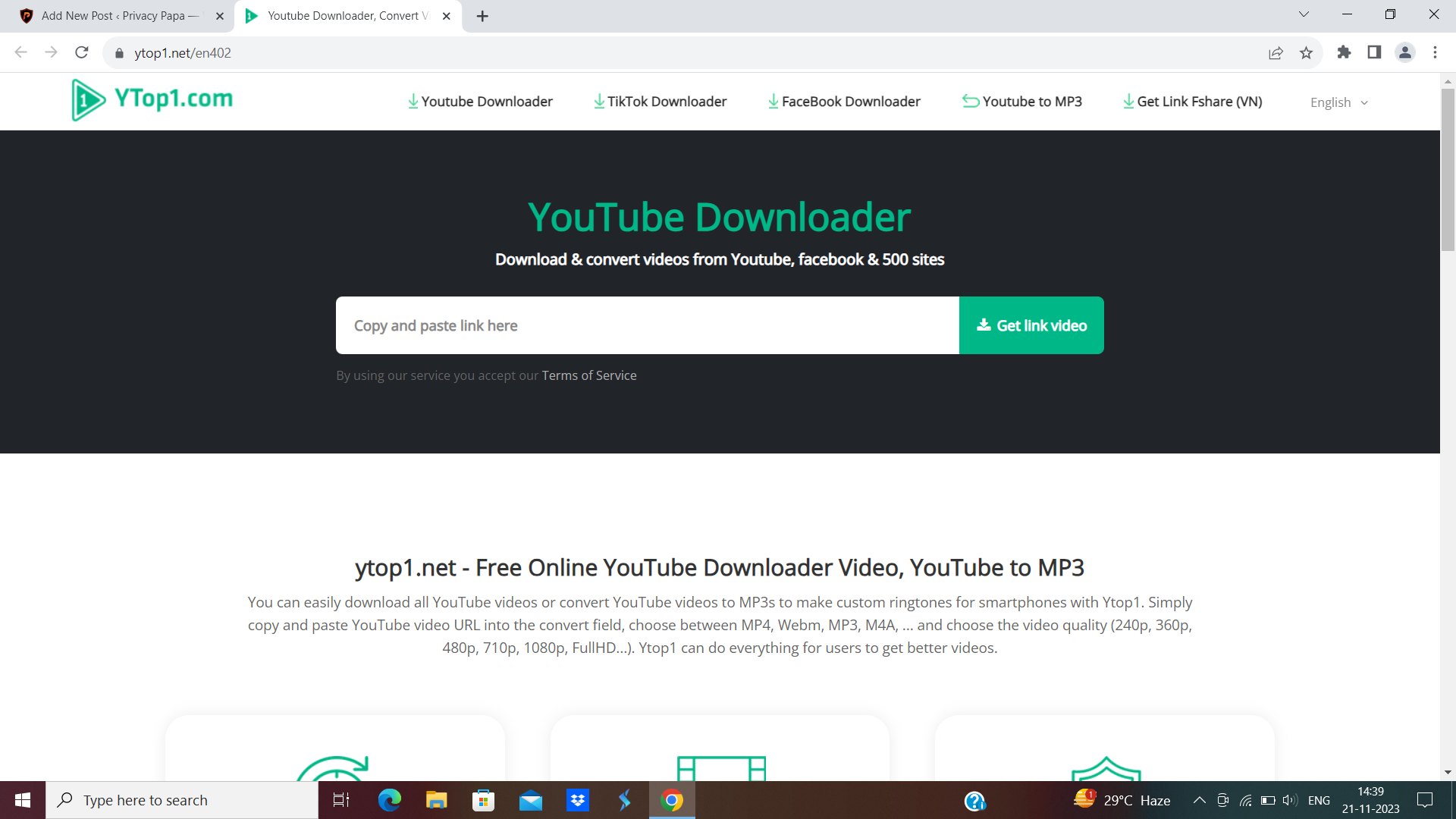
While YTop1 may offer a convenient solution for quick conversions, users should exercise caution and be aware of potential risks associated with online conversion tools.
Pros
- Straightforward and efficient conversion process.
- No software installation is required.
Cons
- Potential risks associated with third-party websites.
7. EaseUS Video Downloader
EaseUS Video Downloader is a dedicated tool for downloading and converting online videos, including YouTube content, to various formats, including MP3. Its simple interface allows for quick URL pasting and conversion. Users should be cautious during installation to avoid unwanted software.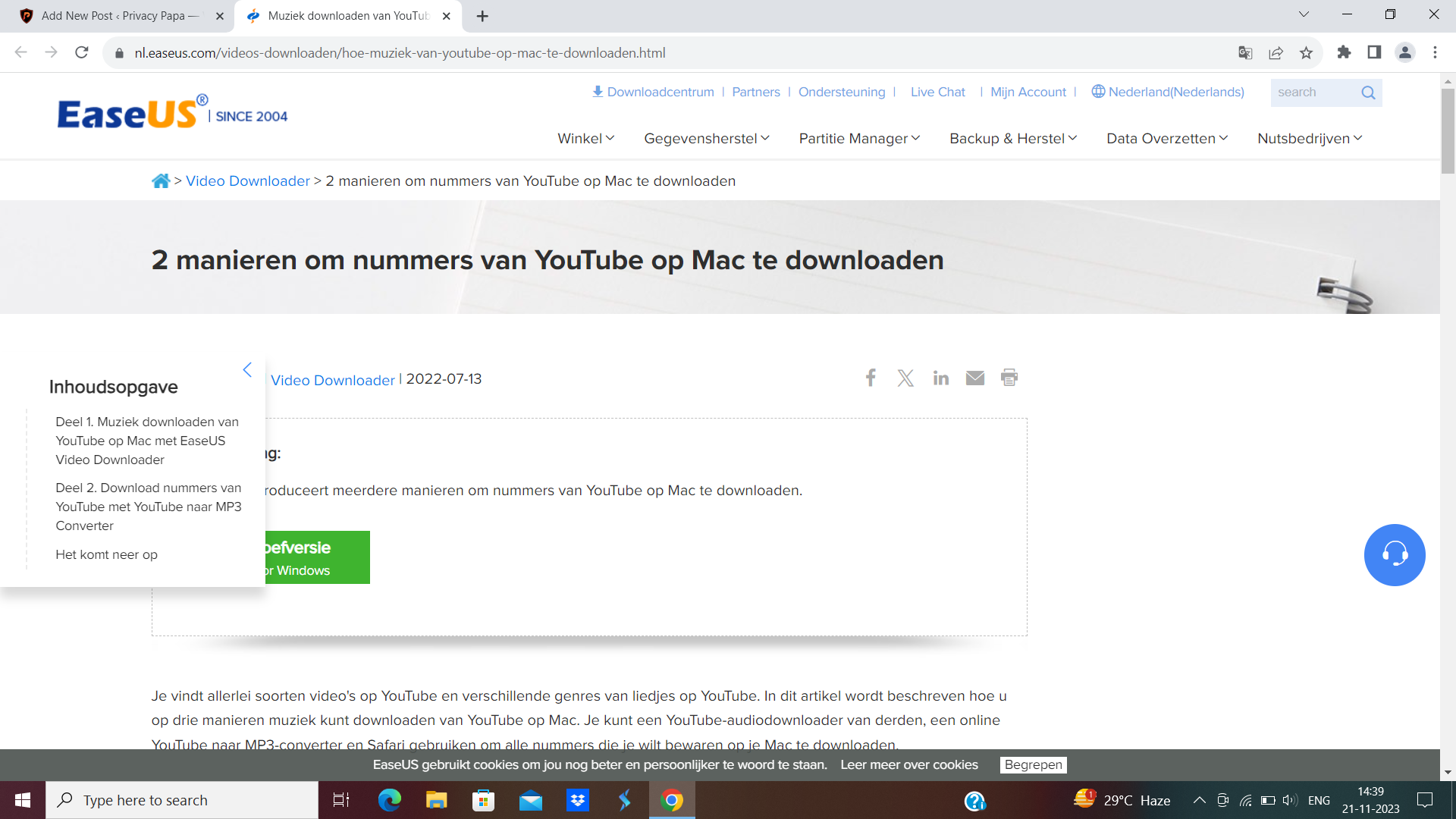
Additionally, while EaseUS Video Downloader focuses on downloading, users looking for extensive editing features may need to complement it with a separate video editing tool.
Pros
- A dedicated tool for downloading and converting videos.
- Simple interface for quick URL pasting.
Cons
- Limited video editing features may need complementing tools.
8. VideoProc Converter
VideoProc Converter is a comprehensive multimedia tool that includes YouTube to MP3 conversion among its features. Beyond simple conversion, VideoProc offers video editing, processing, and other capabilities.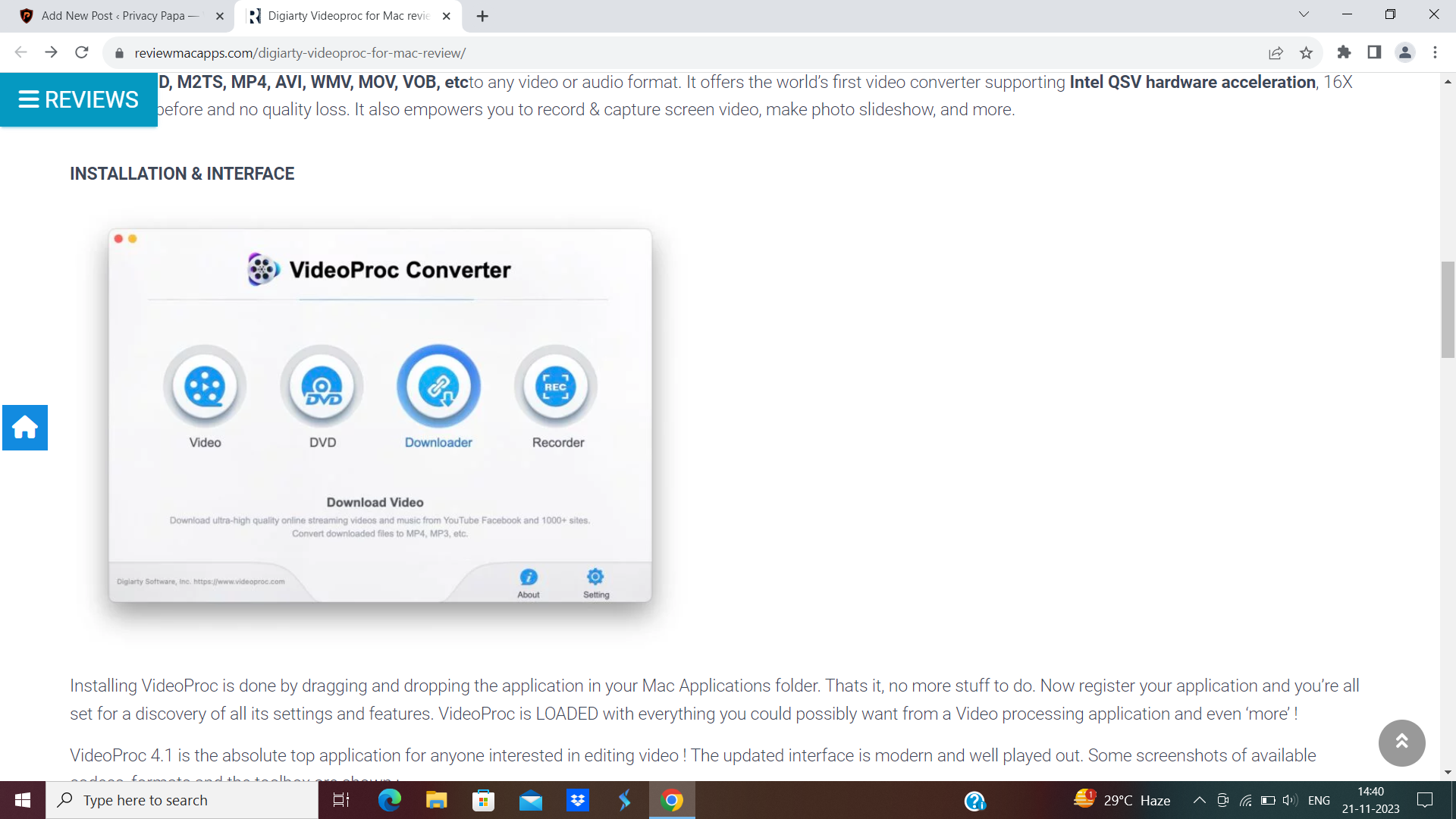
While the tool provides a robust set of features, users should consider the learning curve associated with a multifunctional tool and ensure they need the additional features provided by VideoProc.
Pros
- Comprehensive multimedia tool.
- Includes video editing and processing features.
Cons
- Learning curve for a multifunctional tool.
9. DVDVideoSoft YouTube to MP3 Converter
DVDVideoSoft YouTube to MP3 Converter is a standalone application for Windows that focuses on converting YouTube videos to MP3 audio files. Users can paste URLs and convert videos without accessing a web browser.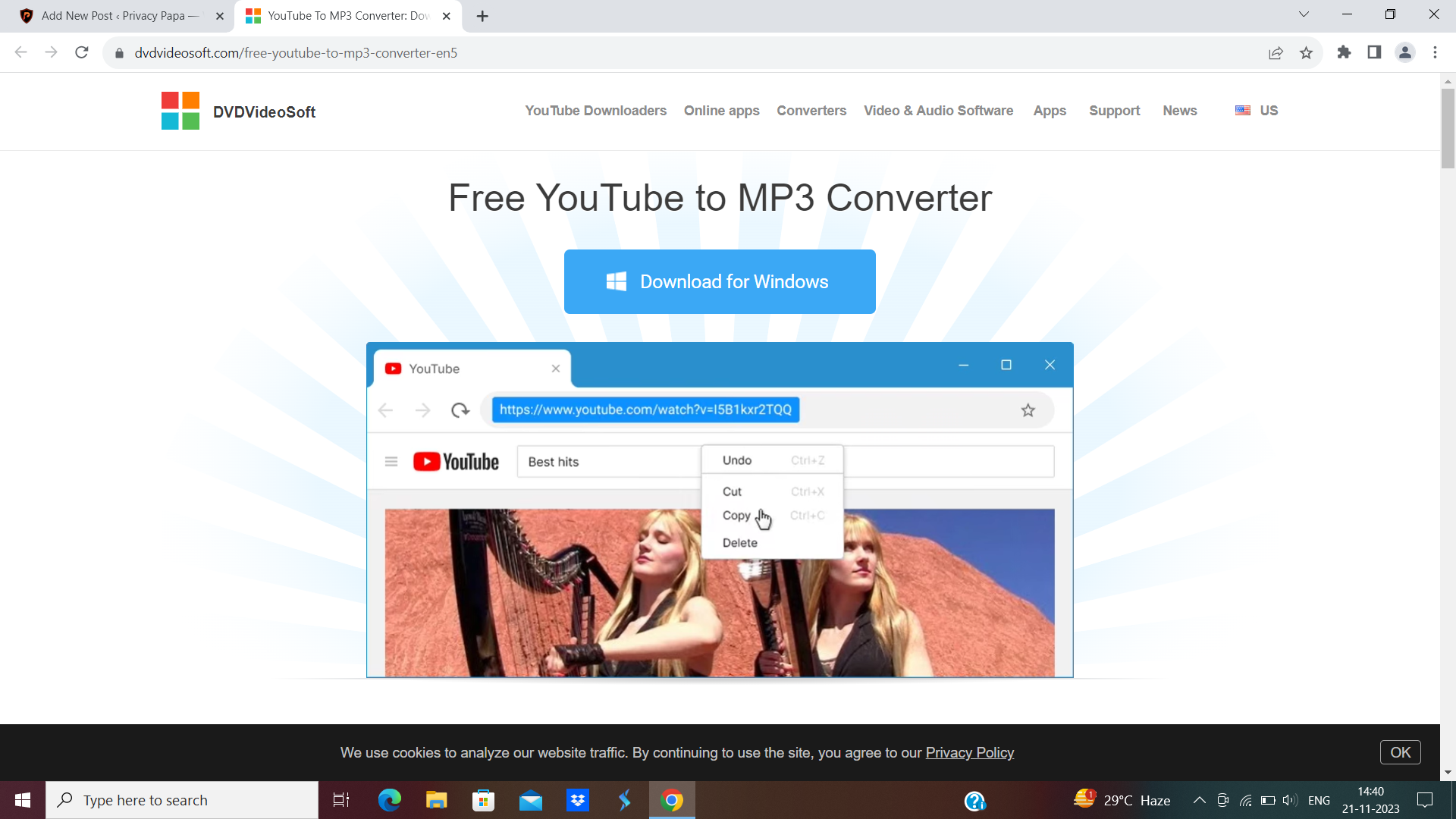
However, users should be cautious during installation to avoid bundled software and should be aware of the software’s limitations, as it may lack advanced features compared to online platforms.
Pros
- Standalone application for Windows.
- Simple conversion without accessing a web browser.
Cons
- Potential bundled software during installation.
- It may lack advanced features compared to online platforms.
10. MediaHuman YouTube to MP3 Converter
MediaHuman YouTube to MP3 Converter is a desktop application available for Windows and macOS. It offers a straightforward solution for converting YouTube videos to MP3 audio files.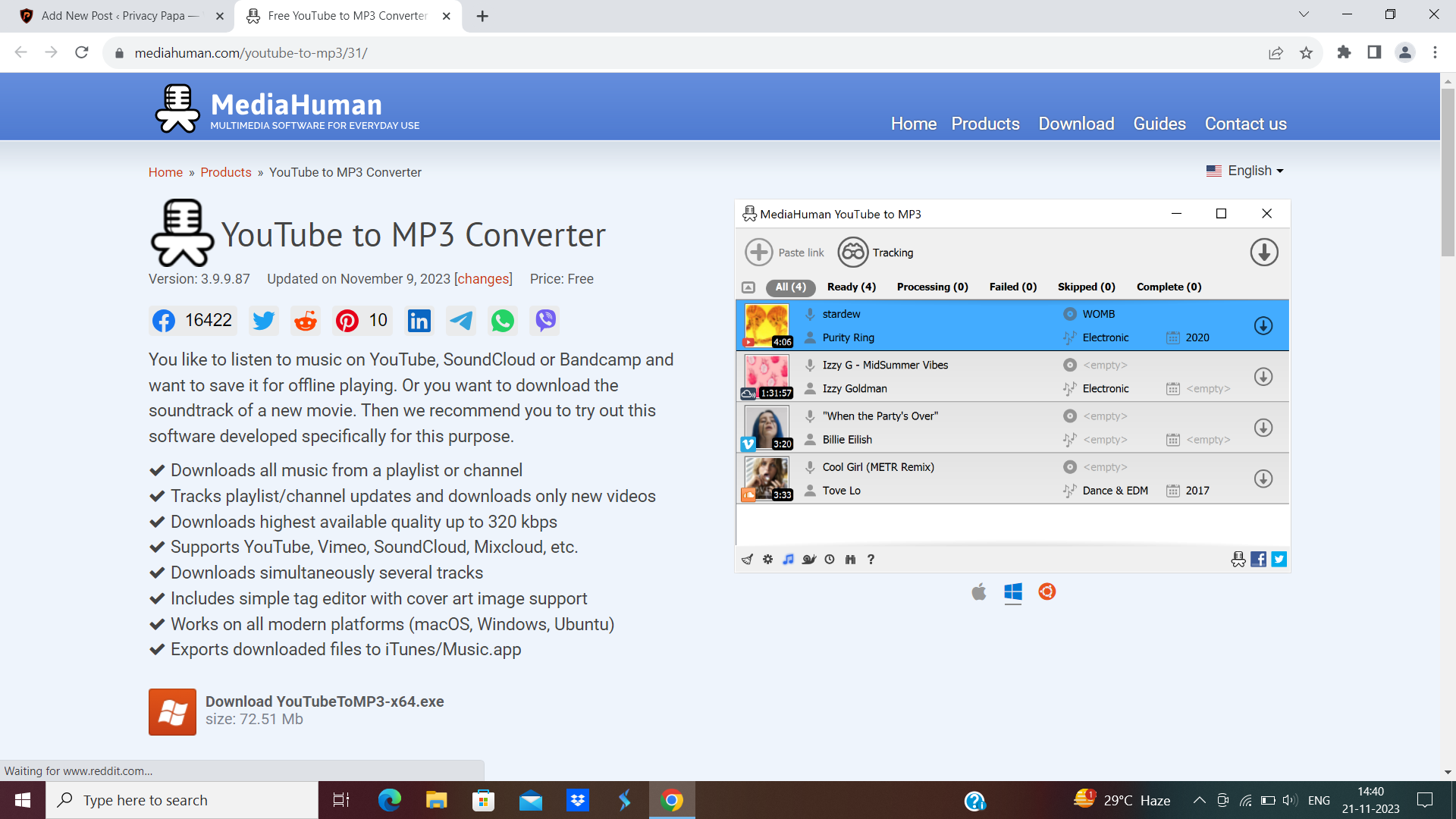
Users can customize output settings and enjoy high-quality conversions. However, users should consider their preferences for desktop applications versus online tools and be aware of potential updates to maintain compatibility.
Pros
- Desktop application for Windows and macOS.
- Customizable output settings.
Cons
- Desktop application preference varies among users.
- Updates may be required for compatibility.
11. WinX HD Video Converter Deluxe
WinX HD Video Converter Deluxe is a comprehensive video tool that includes YouTube to MP3 conversion. Beyond audio extraction, it supports a wide range of video formats and offers advanced features like video editing and batch conversion. 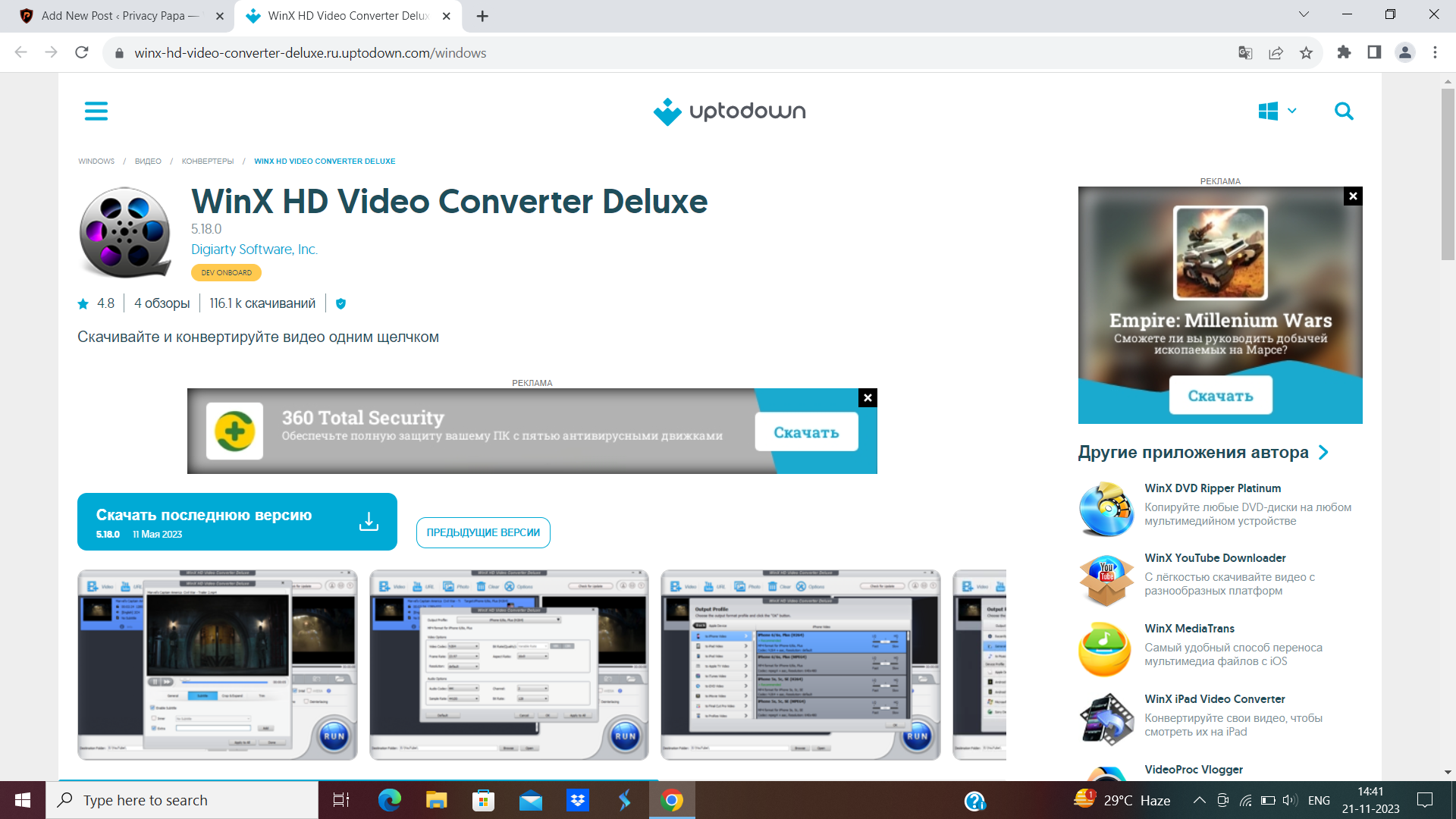
Users seeking a multifunctional tool may find WinX HD Video Converter Deluxe beneficial, but they should be aware of the learning curve associated with a feature-rich application.
Pros
- Comprehensive video tool with advanced features.
- Supports various video formats and batch conversion.
Cons
- The learning curve for a feature-rich application.
How to use YouTube to MP3 Converter?
Converting YouTube videos to MP3 files is a breeze with user-friendly converter tools. These tools streamline the process, saving you both time and energy. Just paste the YouTube link into the input box, and with a simple click on the Convert button, the tool initiates the conversion.
The resulting MP3 file is then conveniently stored in your computer’s default music folder. This straightforward approach makes the task efficient, allowing users to easily extract audio content from YouTube videos for offline enjoyment.
Frequently Asked Questions
How does a YouTube to MP3 Converter work?
YouTube to MP3 Converters extract the audio stream from YouTube videos and convert it into the MP3 format. They utilize algorithms to separate the audio content from the video, allowing users to download and save only the audio portion.
What are the steps to use a YouTube to MP3 Converter?
Using a YouTube to MP3 Converter typically involves copying the YouTube video URL, pasting it into the converter’s interface, selecting MP3 as the output format, and then initiating the conversion process. Users can then download the converted MP3 file to their devices.
Can YouTube to MP3 Converters be used on mobile devices?
Yes, many YouTube to MP3 Converters offer mobile-friendly versions or dedicated apps that allow users to convert and download audio directly on their mobile devices. Make sure to choose a converter that is compatible with your device’s operating system, whether it’s iOS or Android.
Final Thoughts
In conclusion, navigating the realm of YouTube to MP3 converters offers a plethora of options for users seeking to extract audio from their favorite videos. The top 11 converter tools highlighted in the guide provide diverse features and functionalities to cater to different preferences.
Remember to use these tools responsibly, respecting copyright laws and terms of service on both YouTube and the converter platforms. Whether you prioritize speed, additional features, or user-friendly interfaces, the wide array of choices ensures that there’s a suitable YouTube to MP3 converter for everyone.
