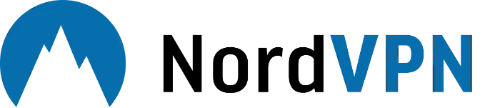Is HBO Max not working for you? Frustrated by the unexpected glitches and errors that are preventing you from enjoying your favorite shows and movies? You’re not alone.
Technical issues can occur with any streaming service, and HBO Max is no exception. But fear not!

In this article, we will walk you through some common troubleshooting steps to help you get HBO Max up and running again in no time. We’ve got you covered whether you’re encountering buffering problems, login issues, or playback errors.
So, let’s dive in and explore the solutions to fix HBO Max and get back to binge-watching your beloved content.
Reasons Why HBO Max May Not Be Working
Before we delve into the solutions, let’s explore the root causes behind HBO Max streaming issues. Understanding these reasons will help you identify the problem more effectively.
1. Internet Connection Problems
One of the most common culprits behind HBO Max not working is an inadequate internet connection. Insufficient bandwidth can lead to buffering, playback errors, and overall poor streaming quality. To ensure smooth streaming, you need a minimum bandwidth of 5 Mbps for HD videos and 25 Mbps for 4K streaming.
2. Server Issues
HBO Max’s servers can experience outages or technical glitches, causing the platform to malfunction. These server problems can result in error codes, playback errors, and the app not loading correctly.
3. Location Restrictions
HBO Max is officially available in the United States and select Caribbean and Latin American territories. If you’re trying to access HBO Max from a country where it is not supported, you may encounter error codes or restricted access. Using a reliable VPN service can help bypass these location restrictions.
4. Multiple Device Streaming
HBO Max allows simultaneous streaming on up to three devices. If you exceed this limit, you may receive a notification stating that you’re streaming on too many devices. Managing your devices and ensuring you’re within the allowed limit can resolve this issue.
Troubleshooting Steps to Fix HBO Max Issues
Now that you’re familiar with the common causes of HBO Max not working, let’s dive into the troubleshooting steps to resolve these issues. Follow these solutions in order, and you’ll be back to enjoying your favorite shows in no time!
1. Check Your Internet Connection
A stable and fast internet connection is crucial for streaming HBO Max without interruptions. Start by performing a speed test to ensure your internet speed meets the minimum requirements. Contact your internet service provider if you’re experiencing slow speeds or inconsistent connectivity.
2. Verify HBO Max Server Status
Before troubleshooting any further, check the server status of HBO Max. Websites like Downdetector can provide real-time information about outages and server issues. If the servers are down, there’s nothing you can do except wait for HBO Max to resolve the problem.
3. Confirm Availability in Your Country
Make sure HBO Max is officially available in your country. If you’re trying to access the platform from a region where it’s not supported, consider using a reputable VPN service like NordVPN. A VPN can help bypass geo-restrictions and provide a secure connection for uninterrupted streaming.
4. Update or Reinstall the HBO Max App
Outdated or buggy versions of the HBO Max app can cause various issues. Check for updates in your device’s app store and install any available updates for HBO Max. If updating doesn’t resolve the problem, try uninstalling the app and reinstalling it from a trusted source.
5. Restart Your Device
Sometimes, a simple device reboot can resolve temporary glitches or system errors. Power off your device and unplug it from the power source. Wait for about a minute before plugging it back in and turning it on. This can help refresh the device’s system and clear any temporary issues.
6. Clear Cache and Cookies
Clearing the cache and cookies of your browser or the HBO Max app can eliminate corrupted data that may be causing problems. Access the settings of your browser or app and navigate to the privacy or security section. Clear the cache and cookies for HBO Max, and then relaunch the app to see if the issue persists.
7. Limit Background Applications
Running multiple applications or having numerous browser tabs open can strain your device’s resources and affect HBO Max’s performance. Close any unnecessary apps or tabs to free up system resources and ensure smooth streaming.
8. Contact HBO Max Support
If none of the above solutions work, it’s time to reach out to HBO Max support for assistance. They have dedicated customer support channels to help you troubleshoot specific issues and provide personalized solutions.
Top 3 Best VPNs For Streaming HBO Max
1. NordVPN
| 🌐Based in: | Panama |
| 🖥️Total Servers: | 5500+ servers in 58 countries |
| 💾Logs: | No Logs |
| ℹ️Support: | 24/7 Live Chat |
| 🍿Unblock Netflix: | Yes |
| 💵Refund: | 30 Days |
| 🔥Discount: | NordVPN coupon 64% OFF |
When it comes to streaming HBO Max, NordVPN stands out as the best VPN choice. With its exceptional features and impressive performance, NordVPN ensures a seamless streaming experience for HBO Max users worldwide.
One of the key advantages of NordVPN is its vast server network, which spans over 5,500 servers in more than 60 countries. This extensive coverage guarantees high-speed connections and reliable access to HBO Max, regardless of your geographical location.
Key Features
- Independently Audited
- Strict No-Logs Policy
- Obfuscated Servers
- AES-256-bit Encryption
- 5500+ Servers
- Dedicated P2P Servers
- Onion and Double VPN
- CyberSec Ad Blocker
- Split-Tunneling
- Dedicated IP Addresses
- Kill Switch
- Threat Protection
- NordLynx Protocol
- SmartPlay Streaming
- SmartDNS
NordVPN’s advanced encryption protocols and strict no-logs policy also provide an added layer of security and privacy, ensuring that your streaming activities remain anonymous and protected. Moreover, NordVPN offers specialized servers optimized for streaming, allowing you to bypass any geo-restrictions that may prevent you from accessing HBO Max content.
Its user-friendly interface and compatibility with multiple devices further enhance the convenience and accessibility of streaming HBO Max with NordVPN. With all these exceptional features combined, NordVPN undoubtedly emerges as the top choice for streaming HBO Max, delivering an unparalleled streaming experience for users worldwide.
Pricing Plan
| Standard Subscription | Plus Subscription | Complete Subscription | |
| 2-year Plan | $3.69/mo + 3 months FREE | $4.69/mo + 3 months FREE | $5.99/mo + 3 months FREE |
| 1-year Plan | $4.49/mo + 3 months FREE | $5.49/mo + 3 months FREE | $6.79/mo + 3 months FREE |
| Monthly Plan | $11.99/mo | $12.99 | $14.29 |
Pros:
- Stable Ping for Valorant
- Fastest VPN
- Independently Audited
- Top Notch Encryption
- Great Server Coverage
- Streaming & Torrenting Support
- 30-Day Refund Policy
- 24/7 Live Chat Support
Cons:
- Slow Speeds on Distant Servers
Who It’s Best Suited To
NordVPN is best suited to people who care about their digital freedom. It uses the highest encryption system to encrypt your data traffic and also hides your IP address from everyone.
Overall, you get the best combination of security, stability, privacy, and speed with NordVPN whilst torrenting.
2. Surfshark VPN
| 🌐Based in: | The Netherlands |
| 🖥️Total Servers: | 3200+ Servers in 65 Countries |
| 💾Logs: | No Logs |
| ℹ️Support: | 24/7 Live Chat |
| 🍿Unblock Netflix: | Yes |
| 💵Refund: | 30 Days |
| 🔥Discount: | SurfsharkVPN coupon 81% OFF |
If you’re looking to get the most out of your HBO Max experience, using a VPN is a must. With SurfsharkVPN, you can stream your favorite shows and movies without worrying about revealing your data or falling prey to bandwidth throttling. SurfsharkVPN is one of the best VPNs for streaming, with over 600 US servers that can unblock HBO Max with ease.
The VPN provider offers unlimited bandwidth, ensuring top download speeds and zero buffering. To use SurfsharkVPN for HBO Max, all you need to do is subscribe to the service, download and install the application on your device, and connect to a server in Latham, Kansas City, or Houston.
Key Features
- Independently Audited
- Strict No-Logs Policy
- Obfuscated Servers
- AES-256-bit Encryption
- 3200+ Servers
- Kill Switch
- CleanWeb
- Whitelister
- Wifi Protection
- MultiHop
- No Barriers Mode
- Virtual Servers
- Static IP Servers
- RAM Only Servers
- Torrent Support
SurfsharkVPN can also unblock other streaming services like Netflix, Hulu, and BBC iPlayer. What’s more, SurfsharkVPN is affordable and a great choice for sharing, thanks to its lack of a device limit.
In comparison to other VPN providers, SurfsharkVPN stands out due to its extensive server network, which comprises 3200+ servers in 100 countries. Surprisingly, SurfsharkVPN is also budget-friendly, making it one of the best VPNs for HBO Max.
Pricing Plan
| 2-year Plan | 1-year Plan | Monthly Plan | |
| Promotional Price | $2.05/mo + 2 months FREE | $3.99/mo | $12.95/mo |
| Total | $53.28 for 26 months | $47.88 for 12 months | $12.95 for 1 month |
| Renewal Price | $59.76 | $59.76 | $12.95 |
| SurfShark One | $92.02 for 26 months ($53.28 + $38.74) | $65.76 for 12 months ($47.88 + $17.88) | $14.44 for 1 month ($12.95 + $1.49) |
| SurfShark One Renewal | $77.64 Annually ($59.76 + $17.88) | $77.64 Annually ($59.76 + $17.88) | $14.44 ($12.95 + $1.49) |
Pros:
- Good For Valorant
- Independently Audited
- AES-256-Bit Encryption
- High Speeds
- Streaming and Torrenting Beast
- Good Server Coverage
- 30-Days-Refund Policy
- 24/7 Live Chat Support
Cons:
- Distant Servers Take Time To Connect
- OpenVPN Protocol is slow
Who It’s Best Suited To
SurfShark is best suited to people who love streaming, torrenting, and gaming. It also keeps you secure from all digital threats and respects your privacy.
Overall, SurfShark does well in speed, privacy, streaming, and security. The SurfShark One Bundle also offers an in-built antivirus and real-time alerts system.
3. ExpressVPN
| 🌐Based in: | The British Virgin Islands |
| 🖥️Total Servers: | 5000+ servers in 59 countries |
| 💾Logs: | No Logs |
| ℹ️Support: | 24/7 Live Chat |
| 🍿Unblock Netflix: | Yes |
| 💵Refund: | 30 Days |
| 🔥Discount: | ExpressVPN coupon 49% OFF |
When it comes to streaming HBO Max, there is no better choice than ExpressVPN. With its exceptional features and reliable performance, ExpressVPN has established itself as the best VPN for streaming this popular streaming platform. With a vast network of servers spread across numerous countries, ExpressVPN ensures a seamless streaming experience for HBO Max users around the world.
One of the key advantages of ExpressVPN is its ability to bypass geolocation restrictions imposed by HBO Max. By connecting to one of ExpressVPN’s servers in the United States, users can easily access HBO Max content regardless of their physical location. ExpressVPN’s advanced encryption protocols guarantee a secure and private streaming session, protecting users’ sensitive information and maintaining their anonymity.
Key Features
- Independently Audited
- Strict No-Logs Policy
- Obfuscated Servers
- AES-256-bit Encryption
- Zero Knowledge DNS
- Kill Switch
- ExpressVPN Keys
- Trusted RAM-Only Servers
- Network Lock
- P2P File Sharing
- Lightway Protocol
- 3000+ Servers
- Stealth Technology
- Virtual Servers
- Shared IP Addresses
- Smart DNS
- Split Tunneling
- Private DNS
- Threat Manager
Furthermore, ExpressVPN offers lightning-fast connection speeds, minimizing buffering and ensuring uninterrupted streaming of HBO Max’s high-quality content. Its user-friendly interface and compatibility with a wide range of devices make it convenient for users to enjoy their favorite shows and movies on any platform.
In conclusion, with its robust features, global server network, and reliable performance, ExpressVPN stands out as the ultimate choice for streaming HBO Max, providing users with an unparalleled streaming experience.
Pricing Plans
| 1 Year Plan | 6 Months Plan | 1 Month Plan |
| $6.67/mo + 3 Months FREE | $9.99/mo | $12.95 |
| Roughly $80/year | Roughly $60 For 6 Months | $12.95 Per Month |
Pros:
- Independently Audited
- Top-Notch Encryption
- Premium Speeds with consistent connection
- Defend DDoS & DoS attacks
- Privacy Friendly VPN with zero log policy
- Unblocks any streaming service & website
- Top-Class Customer Support
- Torrenting support on every server
Cons:
- Maximum 5 device connections
Frequently Asked Questions
Why is HBO Max not working on my device?
There could be various reasons why HBO Max is not working on your device. It could be due to a poor internet connection, compatibility issues, an outdated app version, or even temporary server problems. To determine the specific cause, you can try troubleshooting steps to fix the issue.
What should I do if HBO Max is not loading or is slow?
If HBO Max is not loading or is slow, there are a few things you can try. First, ensure that your internet connection is stable and fast enough to stream videos. You can also try closing and reopening the HBO Max app or website. Clearing the cache and cookies of your browser or reinstalling the app may also help resolve the issue.
Why does HBO Max keep buffering or freezing?
Buffering or freezing issues on HBO Max can be frustrating, but there are ways to address them. Firstly, check your internet connection speed and make sure it meets the recommended requirements for streaming. If your connection is fine, try closing other apps or devices that might be using significant bandwidth. Clearing the cache of the HBO Max app or restarting your device can also help.
Conclusion
Troubleshooting HBO Max issues doesn’t have to be a daunting task. By following the steps outlined in this guide, you can resolve the most common problems and get back to enjoying your favorite movies and shows.
Remember to check your internet connection, update the app, and consider using a VPN if you’re facing location restrictions. And if all else fails, don’t hesitate to contact HBO Max support for further assistance. Happy streaming!