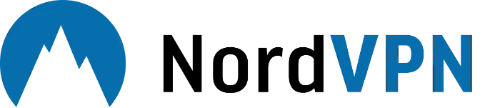Are you a fan of cord-cutting and looking for a way to watch your favorite TV shows and movies on different devices? Look no further than Plex on Firestick.
Plex is a media server that allows you to stream your favorite media content, including movies, TV shows, music, and more, from anywhere. And the best part? You can install Plex on your Amazon Firestick and enjoy unlimited media content on the big screen.

In this article, we will guide you through the process of installing Plex on Firestick and share some tips on how to use the app securely. So, let’s get started!
What is Plex?
Plex is a media server that lets you stream your media content on various devices. Whether you want to watch movies, TV shows, or listen to music, Plex has got you covered. One of the standout features of Plex is its compatibility. You can download and stream media content on Windows, Mac, Android, iOS, and specifically Amazon Firestick.
To access Plex, you can subscribe to Plex Pass, which offers tons of unlimited media content. And the best part? You can subscribe to Plex Pass without spending a single penny. Plex also offers compatibility with Telstra TV, allowing you to access unlimited media content under one roof.
How to Install Plex on Firestick
Installing Plex on Firestick is a straightforward process. Follow the steps below to install Plex on your Firestick:
- Open the Amazon app store on your Firestick and search for “Plex”.
- Once you find the Plex app, download and install it on your Firestick.
- After installing the app, open it and link it to your Plex account.
- From the home screen of the Plex app, navigate to the apps menu and select “Movies & TV”.
- Search for “Plex” in the movies & TV apps section.
- Select Plex from the search results and click on it.
- You will see the Plex app information on your screen. Click “Download” to start the installation process.
- Wait for the downloading process to complete, and then the installation process will begin.
- Once the installation is complete, launch the Plex app on your Firestick by clicking “Open”.
- Enjoy streaming your favorite media content with Plex!
How to Use Plex on Firestick Securely
As a cord-cutting fan, it’s important to prioritize your online privacy while using the Plex app on Firestick. Your internet service provider (ISP) may not take care of your privacy, so it’s crucial to protect yourself from online threats. One way to do this is by using a VPN (Virtual Private Network).
A VPN allows you to spoof your online location and encrypts your internet connection, keeping online hackers at bay. By using a VPN, you can ensure that your personal information remains secure while streaming media content through the Firestick Plex app. It also helps you bypass any potential man-in-the-middle attacks that could compromise your privacy.
Troubleshooting Plex on Firestick
While using Plex on Firestick, you may encounter some issues. Don’t worry, though, as there are troubleshooting steps you can take to overcome these problems.
If you’re unable to watch your favorite media content through Plex, try playing video content from other streaming services. This will help determine if the issue is with your internet connection or the Plex app itself.
If the video plays without buffering or other issues, you can try adjusting the settings of the Firestick Plex client. Click on your username and select “Settings” from the drop-down menu. In the settings menu, go to the video section and try changing the local quality to a lower setting if playback problems persist.
You can also disable the “Allow Direct Play” and “Allow Direct Stream” options if your media server file is corrupt.
How to Install Plex Channels
Plex offers a wide range of channels that allow you to expand your streaming options. To install Plex channels on Firestick, follow these steps:
- Download the desired channel on your Plex server.
- Unzip the downloaded channel and save it to your preferred location.
- Using a file browser, navigate to the Plex media server plugins folder.
- Copy the folder with a “.bundle” extension and save it in the Plex media server plugin folder.
- Restart your Plex media server to access the newly installed channel on your devices.
With Plex channels, you can enjoy a variety of content from different genres, including movies, music, TV shows, and more.
Uninstalling the Firestick Plex App
If you no longer want to use the Firestick Plex app, you can easily uninstall it. Follow these steps to uninstall the app from your Firestick:
- Return to the Firestick home screen.
- Select the main menu bar and go to the settings menu.
- From the settings menu, choose “Applications”.
- Select “Manage installed Applications” and find the Plex app from the list.
- Click on the app and select the “Uninstall” option to remove the Plex app and its data from your Firestick.
Top 3 Best VPNs to Protect Your Privacy in 2023
1. NordVPN
| 🌐Based in: | Panama |
| 🖥️Total Servers: | 5500+ servers in 58 countries |
| 💾Logs: | No Logs |
| ℹ️Support: | 24/7 Live Chat |
| 🍿Unblock Netflix: | Yes |
| 💵Refund: | 30 Days |
| 🔥Discount: | NordVPN coupon 64% OFF |
NordVPN is widely regarded as the best VPN solution for safeguarding your privacy online. With its robust security features and extensive server network, NordVPN offers users unparalleled protection.
When you connect to NordVPN, your internet traffic is encrypted, ensuring that your sensitive data remains secure and out of the hands of hackers, cybercriminals, and other prying eyes. NordVPN also operates a strict no-logs policy, meaning that it does not store any information about your online activities, further enhancing your privacy.
Key Features
- Independently Audited
- Strict No-Logs Policy
- Obfuscated Servers
- AES-256-bit Encryption
- 5500+ Servers
- Dedicated P2P Servers
- Onion and Double VPN
- CyberSec Ad Blocker
- Split-Tunneling
- Dedicated IP Addresses
- Kill Switch
- Threat Protection
- NordLynx Protocol
- SmartPlay Streaming
- SmartDNS
Additionally, NordVPN’s vast server network spans numerous countries, allowing you to bypass geo-restrictions and access content from anywhere in the world. The VPN service also offers features like double VPN, which routes your traffic through multiple servers for added security, as well as a kill switch that automatically cuts off your internet connection if the VPN connection drops.
When it comes to protecting your privacy, NordVPN is undoubtedly the top choice, offering a reliable and comprehensive solution.
Pricing Plan
| Standard Subscription | Plus Subscription | Complete Subscription | |
| 2-year Plan | $3.69/mo + 3 months FREE | $4.69/mo + 3 months FREE | $5.99/mo + 3 months FREE |
| 1-year Plan | $4.49/mo + 3 months FREE | $5.49/mo + 3 months FREE | $6.79/mo + 3 months FREE |
| Monthly Plan | $11.99/mo | $12.99 | $14.29 |
Pros:
- Stable Ping for Valorant
- Fastest VPN
- Independently Audited
- Top Notch Encryption
- Great Server Coverage
- Streaming & Torrenting Support
- 30-Day Refund Policy
- 24/7 Live Chat Support
Cons:
- Slow Speeds on Distant Servers
Who It’s Best Suited To
NordVPN is best suited to people who care about their digital freedom. It uses the highest encryption system to encrypt your data traffic and also hides your IP address from everyone.
Overall, you get the best combination of security, stability, privacy, and speed with NordVPN whilst torrenting.
2. Surfshark VPN
| 🌐Based in: | The Netherlands |
| 🖥️Total Servers: | 3200+ Servers in 65 Countries |
| 💾Logs: | No Logs |
| ℹ️Support: | 24/7 Live Chat |
| 🍿Unblock Netflix: | Yes |
| 💵Refund: | 30 Days |
| 🔥Discount: | SurfsharkVPN coupon 81% OFF |
SurfsharkVPN stands out as the ultimate solution for safeguarding your online privacy. With its robust features and unparalleled performance, it secures your internet connection, ensuring that your personal information remains shielded from prying eyes.
SurfsharkVPN employs state-of-the-art encryption protocols, preventing any unauthorized access to your data, even when you’re connected to public Wi-Fi networks. It boasts a strict no-logs policy, meaning that your browsing activities are not stored or monitored, providing you with complete anonymity.
Key Features
- Independently Audited
- Strict No-Logs Policy
- Obfuscated Servers
- AES-256-bit Encryption
- 3200+ Servers
- Kill Switch
- CleanWeb
- Whitelister
- Wifi Protection
- MultiHop
- No Barriers Mode
- Virtual Servers
- Static IP Servers
- RAM Only Servers
- Torrent Support
Moreover, SurfsharkVPN operates a vast network of servers worldwide, enabling you to bypass geo-restrictions and access content from anywhere in the world. Whether you want to stream your favorite shows, engage in online banking, or engage in sensitive communications, SurfsharkVPN ensures your privacy and security are never compromised.
Its user-friendly interface, fast speeds, and unlimited simultaneous connections make it the ideal choice for individuals, families, and businesses seeking top-notch privacy protection. Experience the unparalleled level of security and privacy with SurfsharkVPN.
Pricing Plan
| 2-year Plan | 1-year Plan | Monthly Plan | |
| Promotional Price | $2.05/mo + 2 months FREE | $3.99/mo | $12.95/mo |
| Total | $53.28 for 26 months | $47.88 for 12 months | $12.95 for 1 month |
| Renewal Price | $59.76 | $59.76 | $12.95 |
| SurfShark One | $92.02 for 26 months ($53.28 + $38.74) | $65.76 for 12 months ($47.88 + $17.88) | $14.44 for 1 month ($12.95 + $1.49) |
| SurfShark One Renewal | $77.64 Annually ($59.76 + $17.88) | $77.64 Annually ($59.76 + $17.88) | $14.44 ($12.95 + $1.49) |
Pros:
- Good For Valorant
- Independently Audited
- AES-256-Bit Encryption
- High Speeds
- Streaming and Torrenting Beast
- Good Server Coverage
- 30-Days-Refund Policy
- 24/7 Live Chat Support
Cons:
- Distant Servers Take Time To Connect
- OpenVPN Protocol is slow
Who It’s Best Suited To
SurfShark is best suited to people who love streaming, torrenting, and gaming. It also keeps you secure from all digital threats and respects your privacy.
Overall, SurfShark does well in speed, privacy, streaming, and security. The SurfShark One Bundle also offers an in-built antivirus and real-time alerts system.
3. ExpressVPN
| 🌐Based in: | The British Virgin Islands |
| 🖥️Total Servers: | 5000+ servers in 59 countries |
| 💾Logs: | No Logs |
| ℹ️Support: | 24/7 Live Chat |
| 🍿Unblock Netflix: | Yes |
| 💵Refund: | 30 Days |
| 🔥Discount: | ExpressVPN coupon 49% OFF |
When it comes to safeguarding your privacy and online security, ExpressVPN stands out as the premier choice. With its exceptional features and unwavering commitment to user privacy, ExpressVPN ensures that your online activities remain completely private and protected.
Utilizing state-of-the-art encryption protocols, this VPN service creates a secure tunnel for your internet traffic, shielding it from prying eyes and potential cyber threats. ExpressVPN boasts an extensive network of servers spread across numerous countries, allowing you to bypass geo-restrictions and access content from anywhere in the world.
Key Features
- Independently Audited
- Strict No-Logs Policy
- Obfuscated Servers
- AES-256-bit Encryption
- Zero Knowledge DNS
- Kill Switch
- ExpressVPN Keys
- Trusted RAM-Only Servers
- Network Lock
- P2P File Sharing
- Lightway Protocol
- 3000+ Servers
- Stealth Technology
- Virtual Servers
- Shared IP Addresses
- Smart DNS
- Split Tunneling
- Private DNS
- Threat Manager
Additionally, the service does not log any personally identifiable information, maintaining your anonymity and further bolstering your privacy. With user-friendly applications for various platforms, ExpressVPN offers seamless and effortless protection across all your devices.
Whether you’re browsing, streaming, or conducting sensitive transactions, ExpressVPN is the trusted companion that ensures your privacy remains intact.
Pricing Plans
| 1 Year Plan | 6 Months Plan | 1 Month Plan |
| $6.67/mo + 3 Months FREE | $9.99/mo | $12.95 |
| Roughly $80/year | Roughly $60 For 6 Months | $12.95 Per Month |
Pros:
- Independently Audited
- Top-Notch Encryption
- Premium Speeds with consistent connection
- Defend DDoS & DoS attacks
- Privacy Friendly VPN with zero log policy
- Unblocks any streaming service & website
- Top-Class Customer Support
- Torrenting support on every server
Cons:
- Maximum 5 device connections
Frequently Asked Questions
What is Plex?
Plex is a media server and streaming platform that allows you to organize and stream your personal media files to any device. You can use Plex to watch movies, TV shows, music, photos, and more.
How do I install Plex on my Firestick?
To install Plex on your Firestick, simply open the Amazon app store and download the app. Then, sign up for a Plex account and set up a Plex server on your computer. Finally, download the Plex client app on your Firestick and stream your favorite media.
How can I troubleshoot issues with the Plex app on my Firestick?
If you’re experiencing issues with the Plex app on your Firestick, try playing video content from other streaming services to test your internet connection. You can also try changing settings to fix Plex not working on Firestick, boosting your internet connection, or disabling a secure connection.
Is it safe to use Plex on my Firestick?
While using Plex on your Firestick can provide an ultimate streaming experience, it’s important to protect your online privacy while streaming. You can use a VPN to encrypt the connection between Plex and your device and protect yourself from online threats.
Final Words
In conclusion, Plex on Firestick offers the ultimate streaming experience for cord-cutting fans. With its compatibility and vast library of media content, Plex allows you to enjoy your favorite movies, TV shows, and more on various devices. Just follow the installation guide and use a VPN to ensure your online privacy while streaming. Happy streaming with Plex on Firestick!