John, I want to tell you something that from the last four days I am the feeling that someone is spying on my
Aniket, I want to tell you something from last four days, I am the feeling someone is spying on my android phone.
I want to meet you now…
And I don’t want more conversation on this device unless you help me to fix.
You can guess what is my friend John condition from this conversation, he is worried about the situation that what is happening with him.
And I think the similar situation you are facing now that’s why you are here to find this solution.
It’s very common Android has become one of the most targeting options for hackers as there is almost 70% of people use this device from all over the world.

You people have to be smart enough especially android users to not be trapped against those hackers. As the picture suggests that one of the most common traps set by hackers for android users.
11 Easy Ways to tell if someone is spying on my Android phone
As technology increases, day by day hackers become advanced day by day. You people have to be smart & responsible enough for your privacy. However, I will share ways where you can identify that someone is spying on your android phone.
- Random message sent from your device
- Suspicious phone calls noises
- Excessive data usage
- Difficulty in shutting down the phone
- Random software installing
- Pop-ups
- Unusual battery usage
- Phone temperature gets hitten up
- Unexpected sound when the phone is not in use
- Unexpected Reboot
- Phone performance slows down
1. Random message sent from your phone
One of the scariest things you will come across is that random message sent from your phone. You have the ownership of your phone and you know where you send the message and the intention behind it. But if the message is sent from your phone without your knowledge then it’s something you have to worry about.
In this case, you should reset your phone and change your passwords or report to the company from which you brought.
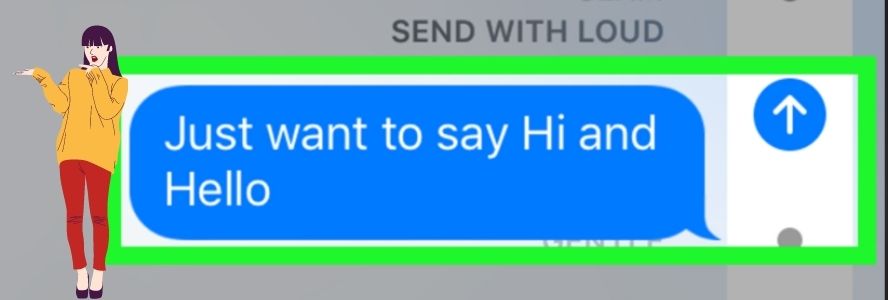
How to face this situation if random message sent from your phone
If the message is sent from the phone on several social media, now you can post on social media that your account is hacked and whatever the person from my profile demands don’t give him anything.
2. Suspicious Phone call noises
When you’re living in a digital world you can expect noises but now almost all the network subscribers claim the stable connection & without noise. so if you’re getting noise from your side or getting some kind of noise like beep, crackles, white noise, etc. Then you should consider yourself being spayed by someone on your device.

3. Excessive data usage
I know how much data I can consume in a day as it totally depends on my habits which applications I use in a day and you also know your consumption. A little bit of consumption is unnoticeable but when you’re busy in your job or business and in that time you hardly used your phone and suddenly you received the message that you have exhausted 100% of your data today.
I know you all will be surprised to see that message and you all can expect yourself to be hacked that someone is using your mobile phone without your permission.
How to check where your mobile data spent
- Go to mobile settings and click on data usage on your android phone device and then proceed
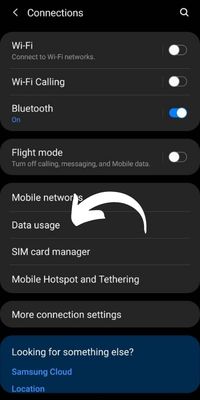
- Then open Mobile data usage and you will see which application takes the most consumption of internet

How to face this situation?
Check which application uses more data and if that application is not necessary or suspected then uninstall that application and maintain a backup for photos on google drive.
4. The Difficulty in shutting down the phone
Now all the phones have smart features with good storage capacity, processors, etc. If still you people facing difficulty in shutting down the phone then there is a huge issue. Generally, malware software works in the background and slows the process of the phone’s feature and which causes difficulty in processing the phone.

What to do if your phone is facing difficulty is shutting down the phone?
In that situation, you should restart your phone and change the Gmail id and change the password pin of your android phone and if you still facing difficulty, then take your phone to a local repair shop.
5. Random software installing
This is something which is very surprising but still very easy to recognize that apart from you someone has access to your phone that is why the application is installing without your knowledge. I know sometimes due to technical error it can happen sometimes.
But a technical error can not be perfectly specific as it goes to google store and the application is installed. So that kind of way is very easy to tell that someone is spying on your phone.
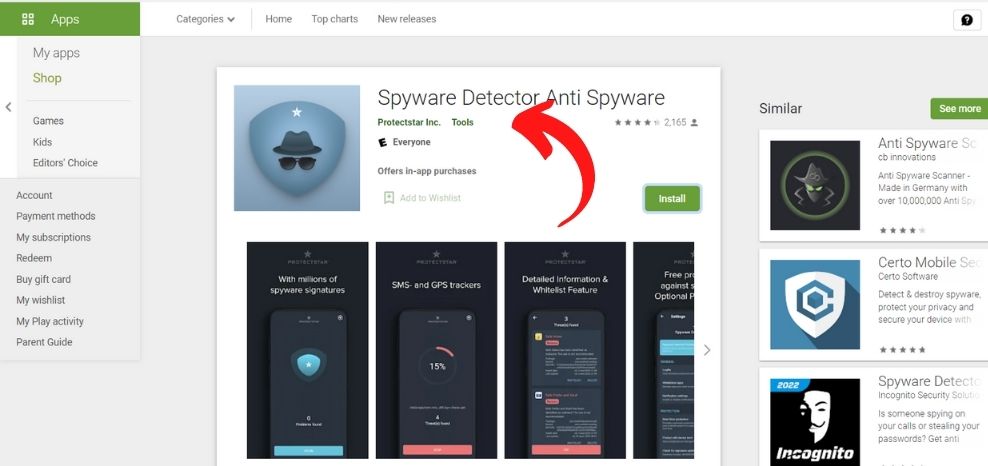
What to do if you noticed Random software Installing?
In that situation which application is installing if the application is installing from outside the play store and if it is installing from the play store then what kind of application is this. If the application like spyware, recording, screen recording then you should stop the installation and change the Gmail id of your play store.
6. Pop-ups
Maybe you encounter Pop-ups on a daily basis these days because the black hat technique become so popular these days. If you see the Pop-ups showing that your phone contains a virus(Click here to remove the virus) and that redirects to bad websites then you must feel that you invited hackers to hack the data.
After that, if you see the pop-up that you win the lottery and then you should stop yourself from clicking the link.
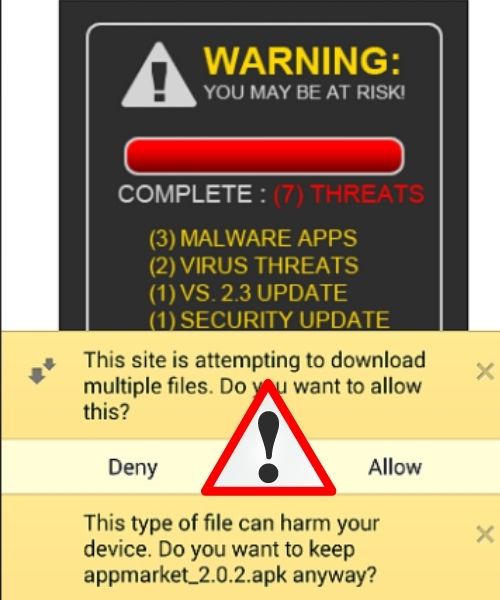
How to face this situation?
Don’t click on any Pop-ups because it is a black hat technique from the advertisers and forces you to click on their ads so that they can manipulate your data on their own terms
7. Unusual battery usage
When the phone has 6000MAH then you can expect the phone battery will last 1-2 days if you’re not using the phone much. Right? But the thing is if you’re not using your phone too much and the phone’s battery usage consumes rapidly fast then it is easy to say that someone is using your phone otherwise you will not see it more often.
So, My friends I know you all are tech-savvy and always have a keen interest in technology must have the power to sense that.
How to know the battery consumption of an application
- Go to Mobile settings and go to device care on your android phone device for the next process
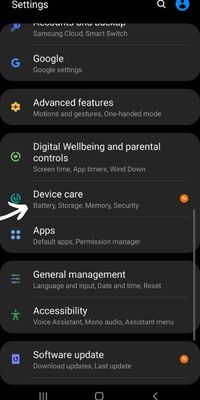
- Then go to the battery and click on the battery usage on your android mobile settings for this.

- Now you can see which application consumes the most battery usage on your android phone

How to face this situation?
Check the storage of your phone how much is left and then check which application consumes the most data, if you still have not found the solution then clean your phone, change all the passwords, and then you can use it.
8. Phone temperature gets hitten up
Without using the phone and temperature gets hitten up either the phone has some issues or someone else has access to your phone. It’s a very rare phone that has issues with it which results in temperature rise. Generally, it happens if the phone is used and if you’re not using this then someone else is using this.

How to face this situation?
Switched off your phone for some time and when you open your phone, then check all the mobile apps thoroughly, and if you find something strange then uninstall the application and clean your phone.
9. Unexpected sound when the phone is not in use
You spent your time with the phone more than with your family member so you should be aware of the notification sounds of your messages, calls, alarms, etc. If you get an unexpected sound when the phone is not in use then you should be worried about it.
Sounds like robotic sounds are the easiest way to recognize that someone is spying on your phone.
How to face this situation?
Go thoroughly check all the applications in your android phone and if you feel some suspected application then waste no time and uninstall this application and change all the passwords which you set.
10. Unexpected reboot
If your smartphone is rebooting without any reason and without your knowledge then you can expect that someone has unauthorized access over your phone. so, having your personal data stored and someone has access to it then you can sense what are the consequences of it.
11. Phone performance slows down
Nowadays mobile phones have really good features so there is no point in the phone getting slow down. so, if you face this situation then you can sense that your phone has been hacked. Usually, malware software works in the background and it needs so much internet data and battery so there is a huge possibility that your phone performance gets slow down.
How to face this situation?
Firstly, I will recommend you Always have your Mobile data backup in advance if you face this situation and then clean your phone when you clean your phone afters should change all the passwords which you set in your android phone.
FAQs
What is mobile spyware?
Mobile spyware is a kind of application that is used to spy on phone activities like SMS, calls, chats, social media tracking, emails, etc. It is spyware as long as the owner doesn’t know about this as it is basically done without the knowledge and the permission of the owner.
How to avoid the situation of being hacked?
You all should know the points to avoid that situation
1.) Always keep your phone with yourself
2.) Always lock your phone
3.) Keep your phone notifications off.
4.) Don’t share personal information with strangers
How to know you have been hacked?
1.) When randomly message sent from your phone without your knowledge
2.) Amount is debited without your knowledge
3.) Personal information is shared
Wrap up!
Buying a phone and operating a phone is easy but to save, yourself from being hacked is not as easy. I know you love your privacy like me so that is why I review everything you need to know and you don’t have to face this problem if you are smart & responsible enough.
I hope you liked my blog if you have any questions then please write them down in the comment section. I will be more than happy to answer your questions.
Happy reading!
