
If you have been using a random VPN or proxy to access Netflix’s blocked content, there’s a good chance you might be interrupted by a Netflix proxy error. The error prevents you from accessing the content, but can it be fixed without having to give up on using a VPN?
What is the Netflix Proxy Error?
Netflix has different content available in different countries due to its licensing restrictions. For example, you may be able to access Avengers: Infinity War on Netflix US but not on Netflix UK. It can only be accessed with the help of a VPN, which would also violate Netflix’s licensing agreements.
Hence, there has been a ban on VPNs by Netflix since 2015. To put it in simpler terms, the streaming giant makes deals with content distributors to limit the content to certain shows and movies in certain regions. Geoblocking also contributes to this.
Naturally, this does not sit well with Netflix’s Partners, and people throughout the world have started using VPNs to ensure they have access to the content they paid for – except it hasn’t been so easy since Netflix implemented one of the toughest VPN blockers.
Why Am I Getting This Error?
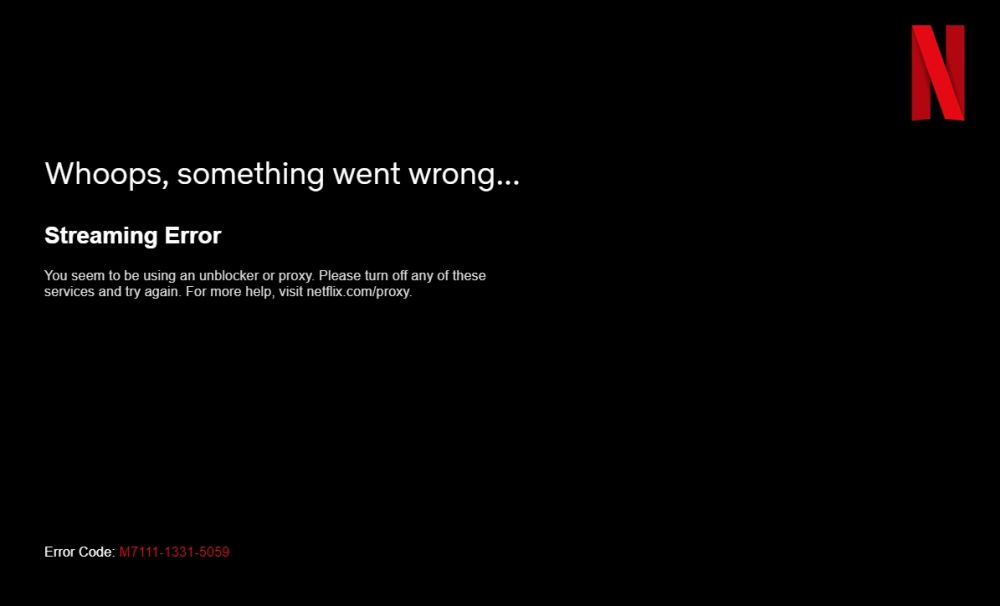
If you have been using a VPN to access the blocked content on Netflix, you will be prompted with this error. Does this mean you can not use a VPN to surf Netflix anymore? Not really. This error shows up because your current VPN does not have the capabilities to get past Netflix’s Region-blocking.
If you are already using a top-notch VPN like ExpressVPN, simply switching to a different server will help bypass the error. This is because Netflix is always on the hunt for IP addresses that may belong to VPNs or proxies, so you may experience this pop-up every once in a while.
How Can I Fix This Error?
The easiest way to fix this error is by switching to a more reliable VPN that has the resources to beat Netflix’s VPN blocker. Here are the top three recommended VPNs that are capable of doing so.
If you’re already using one of these, you can skip to the alternative fixes below.
ExpressVPN
Considered by many to be the top VPN service provider, ExpressVPN has all the resources and more needed to bypass the Netflix VPN block. It provides a fast streaming experience and is expected to be used with Netflix.
Key Features
- 3000+ 10Gbps servers in 94+ countries
- Industry-leading VPN provider
- Unlimited bandwidth for fast streaming speeds without lag and buffering
- Connects up to five devices simultaneously
- 24/7 customer support through live chat as well as email
- 30-day money-back guarantee which means you’re free to try it out.
NordVPN
NordVPN also has one of the strongest reputations on the market. It offers fast download speeds, be it for streaming or torrenting. One thing most VPN users can agree on is that you can rely on its speed – you may not even notice that it is running in the background.
Key Features
- 5400 servers in 59 countries
- Compatible with all devices
- Great sale offers every now and then (up to 68% off)
CyberGhost
CyberGhost is yet another top VPN, recommended for streaming Netflix as it provides streaming-optimized servers for Netflix US, UK, Germany, France, and Japan. This ensures that you will have access to the Netflix libraries mentioned above.
Key Features
- 6500+ servers in 90 countries
- Optimized servers for Netflix
- Unlimited bandwidth for consistent fast streaming
- Connects up to seven devices simultaneously
- 24/7 customer support – live chat and email
- 45-day money-back guarantee
Using one of these VPNs is sure to help get rid of the Netflix Proxy error. However, while these VPNs may be strong and reliable, you will still have to change servers every once in a while when the error pops up again.
Alternative Fixes
If you would like to stick to your current VPN or already have the recommended VPN, these alternative fixes can fix the error.
- Changing the browser may help get rid of this error. (Safari to Chrome)
- Clean web browser cookies and cache.
- Select a different server within the same region. (Los Angeles to San Francisco)
- Contact customer support for the VPN you use. (ExpressVPN and CyberGhost offer live chat support)
How Can I Fix The Error on FireStick/Smart TVs and the like?
If you’re seeing the error on other devices, don’t forget that the recommended VPNs support multiple devices including Android, iPhone, Android TV, and FireStick. Simply downloading them on your device and using the VPN can help get rid of the error.
While most VPNs do not yet have a native app for other Smart TVs and AppleTV, you still have the option to install the VPN on your router. Connecting the TV to your router will ensure that you are connected to the VPN service as well.
FAQs
Can Free VPNs Work on Netflix?
Free VPNs might be able to work on Netflix, but they aren’t recommended. Most VPNs will not be able to bypass the Netflix VPN block. Even if they may work on a single region, they probably won’t last long.
Not to mention, all of the recommended VPNs for Netflix above have a money-back guarantee – you can avail of their services for free for the duration period.
Getting the Error without Using VPN or Proxy?
If you’re getting this error without using a VPN or a proxy server, Netflix might have mistakenly blacklisted your IP Address. Here are some ways to revert that.
– Try the alternative fixes.
– Contact Netflix Support to inform them of this.
– Request a new IP address from your ISP.
Conclusion
Every once in a while, you might come across this error when surfing through Netflix on a VPN. A simple server change can fix this – only if you’re using the recommended VPNs. They are recommended because they are reliable, and have many great consistent user reviews.
Getting the right VPN can ensure that you have access to all of Netflix’s blocked content – and it doesn’t necessarily come at a cost. The money-back guarantee on the top VPNs can ensure that you can always back out if you are unsatisfied.
